Samsung's played its last hand in the 2017 smartphone battle, and the Galaxy Note 8 has finally released. Like all recent Samsung phones, the Note 8 is a gorgeous slab of curved metal and glass. If you're a fan of the Note series, you won’t be disappointed by the Note 8 features, S Pen, camera and more. With a gorgeous 6.3-inch Super AMOLED panel running at Quad HD+ resolution, the Note 8 has been attracting much attention. As we know, enjoying DVD movies on portable device is much more convenient compared to the computer. And the abovementioned Galaxy Note 8 endows us with wonderful on-the-move recreation, why not importing DVD movies to Galaxy Note 8 for watching?
The following guide shares with you a way enjoying DVD movies on Galaxy Note 8– by ripping DVD collections to Galaxy Note 8 supported videos and take these movie with you when traveling.
What you need to rip a DVD to Galaxy Note 8?
As we all know, there is no DVD drive on Galaxy Note series, which prevents you from playing DVD movies directly on Galaxy Note 8. So if you'd like to play DVD on Galaxy Note 8, the top priority is to rip/convert DVD to Galaxy Note 8 supported video format.
To be frank, this can be an easy task with the help of a professional DVD to Galaxy Note 8 ripper---Pavtube DVDAid. It can handle commercial DVDs with both region code and copy protection, ripping DVD disc movies, convert DVD IFO/ISO files, and DVD folders to various audio and video formats playable on different playback devices like Samsung Galaxy Note 7/8, Galaxy S8/S8 plus, iPhone, Apple TV 5, PS4, Xbox One, etc or video editing and processing programs like Adobe Premiere, Avid MC, Sony Vegas, Pinnacle Studio, etc.
>>> More features are waiting for your exploration.
Now download the right version of the program and follow the guide below.
Preparation:
1. PC (Windows 2003/XP/Vista/Windows 7/Windows 8/Windows 8.1/Windows 10 ) or Mac (macOS High Sierra, macOS Sierra, Mac OS X 10.11 El Capitan, Mac OS X 10.10 Yosemite, etc).
2. Pavtube DVDAid for PC or Pavtube DVDAid for Mac.
How to Rip DVD to Samsung Galaxy Note 8 Playable Video Format?
Here we take Windows Version Pavtube DVDAid for example, Mac Version share the same steps, just keep in mind you have download the right version, Windows platform .exe files cannot be installed on Mac OS and vice versa.
Step 1: Load DVD Movies
Launch this DVD to Samsung Galaxy Note 8 ripper on your PC, click "Load DVD Disc" button to import DVD. Or you can import this disc by hitting "File".
Tip 1: On the software UI, choose optimized language from Audio and Subtitle drop-down boxes for display in saved movie and check the playback in the preview window.
Step 2: Choose Galaxy Note 8 supported format
Find the optimized format from "Format" menu. To play DVD on Galaxy Note 8, H.264 MP4 would be a great choice. You can also select "Android Phones 1080P Video(*.mp4)" under Android category
Tip 2: For better video quality, you can adjust the parameter settings as you like. Generally, the higher the bitrate is, the bigger file size it will be.
Tip 3: Open the "Video Editor" function, all the video editing features are here: Trim video file length, crop video file size, add watermark, apply special rendering effect, remove/replace audio in video or add external subtitles to video, etc.
Step 3. Start ripping DVD to Galaxy Note 8
After the above steps, go back to the main interface and click the “Convert” button to begin converting DVD movies to Galaxy Note 8 highly compatible video files. Just copy the converted file to your Galaxy Note 8 after the conversion process is complete. Enjoy.
Read More: Samsung Galaxy S8/S8+ vs Galaxy Note 8
| Galaxy S8 | Galaxy S8+ | Galaxy Note 8 | |
|---|---|---|---|
| Software | Android 7.0 Nougat | Android 7.0 Nougat | Android 7.1.1 Nougat |
| Processor | Qualcomm Snapdragon 835, Octa-core, 64-bit 10nm | Qualcomm Snapdragon 835, Octa-core, 64-bit 10nm | Qualcomm Snapdragon 835, Octa-core, 64-bit 10nm |
| Display | 5.8" Infinity Super AMOLED Quad HD+ (2960x1440, 571ppi) | 6.2" Infinity Super AMOLED Quad HD+ (2960x1440, 529ppi) | 6.3" Infinity Super AMOLED Quad HD+ (2960x1440, 521ppi) |
| Battery | 3000mAh Fast Charge (wired and wireless) |
3500mAh Fast Charge (wired and wireless) |
3300mAh Fast Charge (wired and wireless) |
| Memory | Storage: 64GB, microSD support up to 256GB RAM: 4GB |
Storage: 64GB, microSD support up to 256GB RAM: 4GB |
Storage: 64GB/128GB/256GB, microSD support up to 256GB RAM: 6GB RAM |
| Camera | Rear: 12MP f/1.7 Front: 8MP f/1.7 |
Rear: 12MP f/1.7 Front: 8MP f/1.7 |
Rear: Dual Camera with Dual OIS Wide-angle: 12MP Dual Pixel AF, F1.7, OIS Telephoto: 12MP AF, F2.4, OIS 2X optical zoom, up to 10X digital zoom Front: 8MP F1.7 |
| Size | 148.9 x 68.1 x 8mm 152g |
159.5 x 73.4 x 8.1mm 173g |
162.5 x 74.8 x 8.6mm 195g |
| Water Resistance | IP68 | IP68 | IP68 |
| Ports | USB Type-C 3.5mm headphone |
USB Type-C 3.5mm headphone |
USB Type-C 3.5mm headphone |
| Connectivity | WiFi 802.11a/b/g/n/ac Bluetooth 5.0 4G LTE GPS NFC MST |
WiFi 802.11a/b/g/n/ac Bluetooth 5.0 4G LTE GPS NFC MST |
WiFi 802.11a/b/g/n/ac Bluetooth 5.0 4G LTE GPS NFC MST |
| Other | Fingerprint reader Iris Scanner |
Fingerprint reader Iris Scanner |
Fingerprint reader Iris Scanner |
| Colors | Midnight Black, Orchid Gray, Arctic Silver, Coral Blue, Maple Gold | Midnight Black, Orchid Gray, Arctic Silver, Coral Blue, Maple Gold | Midnight Black, Orchid Gray, Maple Gold, Deepsea Blue |

 Home
Home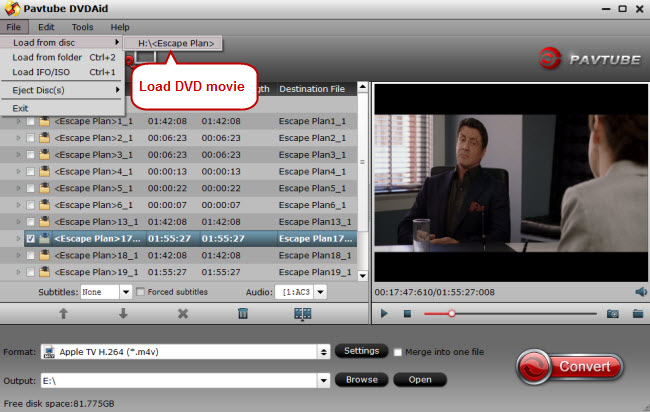

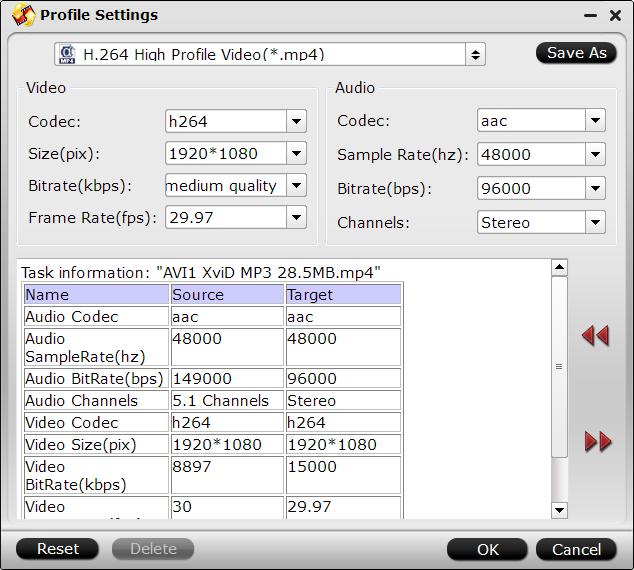

 Free Trial DVDAid
Free Trial DVDAid






