Will you use a DVD Player to stream DVD movies or a PS4? More and more people tend to use a game console to play DVD movies like popular PS4. So here the topic we would go on is DVD issues on PS4.
Does PS4 Play DVD?
Yes, you will need to download and install PS4's day-one system software update 1.50, and then activate your Blu-ray Disc video capability with a one-time activation through the internet in order to play Blu-ray Disc films and DVD video content..
Although PS4 supports to play DVD, there are still many people that can't play DVD on PS4 sometimes like:
"Hey all, I've been having an issue with my ps4 for about a couple days. I go to put in a disc (dvd and blu ray) and nothing comes up. No play back options, no disc at all. I want to watch a couple movies and apparently I'm not able to anymore. Has anyone else had this problem? Is there a way to fix it?" - from reddit.com
"When I insert a DVD or Blu-Ray movie the console recognizes it correctly, however, when I try to play it, the screen changes and displays the stand-by "spinning circle of light"." - from community.us.playstation.com
From time to time, you can try some tips and tricks to solve "PS4 won't play DVDs" issue like:
- Try multiple Blu-Rays and DVDs.
- Try changing the hdmi input on my television and changing it back.
- Switch on and off the option to have my discs connect to the internet.
- Make sure to unplug all USB ports.
- Tryrestarting the system.
- Restore the console to the system defaults.
- Initialize the console.
Note: When your DVDs are region-locked, even you tried all the tricks above, you still can't play your DVD on PS4 cause PS4, PS3, Xbox One, Xbox 360 only can play discs at the same region codes as the game console manufactured.
Or you maybe tried all the way but you still can't stream DVD movies on PS4. In this case, you can try to rip DVD to PS4 supported format to watch DVD movies on PS4 via Plex and NAS.
PS4 Supported Video/Audio Formats
1. H.264/MPEG-4 AVC video, High Profile Level 4.2 with AAC-LC, AC-3 audio in .mkv, .mp4, .ts and .avi file formats;
2. H.264/MPEG-4 AVC video, High Profile Level 4.2 with MP3 in .mkv and .avi file formats;
3. H.264/MPEG-4 AVC video, High Profile Level 4.2 with MP2 audio in .ts file format;
4. AVCHD video in .m2ts and .mts file formats;
5. MPEG4 ASP with MP3, AAC-LC, AC-3 audio in .avi file format;
6. MPEG2 Visual with MP2, AAC LC, AC-3 audio in .ts file format.
You can use Pavtube ByteCopy for Windows/Mac to convert DVD to MKV, AVI, MP4 for PS4 streaming. Pavtube ByteCopy can remove commercial DVD protection and save DVD content in lossless MKV, multi-track MP4/AVI for PS4, PS3, Xbox One, Xbox 360 with original video quality. You can adjust audio codec to compatible with your format selection as the requirement above. ByteCoy can preserve DTS audio 5.1 channel if your source DVD has.
How to Convert DVD to PS4 Supported Format?
Step 1: Load DVD movies
Run Pavtube DVD to PS4 Converter, and load DVD files to it. You can click “DVD ROM” to load movie from DVD drive or “ISO/IFO” DVD ISO file. Actually, Blu-ray here is also supported to imported in.

Step 2. Choose output format for PS4
Click on “Format” boarder to set output format. Here the recommended format is “PSP/PS3 >> PS3Video(*.720p) MPEG-4(*.mp4)” or 1080p video format which is also for PS4.
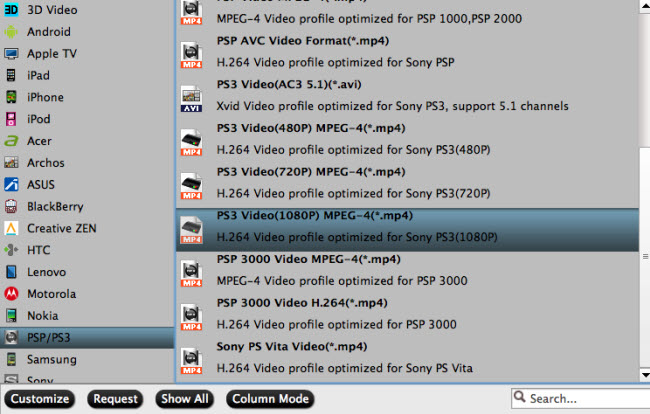
Tips: Click “Settings” to change the video encoder, resolution, frame rate, etc. as you wish. Since you choose MP4 format, you should make sure your audio codec is AAC. If you choosed lossless MKV format from "Multi-track Video", you can choose AAC or MP4 audio. Keep in mind that bitrate higher results in big file size, and lower visible quality loss, and vice versa.
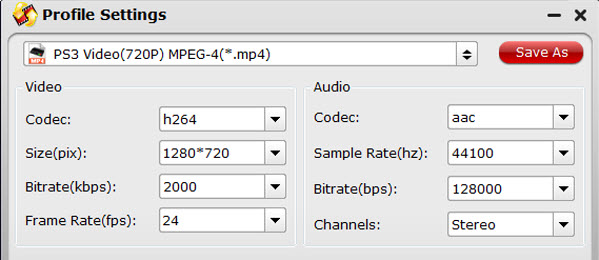
Step 3. Sart DVD to PS4 conversion
Finally click on “Convert” button to start converting DVD to MP4 for PS4 streaming and playing. When the process ends, just locate the generated MP4 files in output folder.
How to play DVD MP4 files on PS4 from a USB device?
1. Connect the USB drive to PS4.
Turn on your PS4, plug your USB device into the PS4 USB port.
2. Go to the category (Music, Video, Photo, etc) on your PS4 home menu, select the USB device icon and then tap the "up triangular arrow" button.
3. Highlight "Display All" and the press the "x" button.
A list of all folders and playable content for that category will be displayed.
4. To view or play a file, highlight the file and press the "x" icon.
How to Stream DVD MP4 movies to PS4 Via Plex Media Server?
1. Download, install and run Plex Media Server on your PC and register an account from www.plex.tv. Once you run it, there is a new icon in the task bar.
2. Sign your Plex Media Server in to your Plex account and connect your server to plex.tv. Go to http://127.0.0.1:32400/web/, you will see the Plex interface and add video folders to it by clicking the "+" button. Following the instruction step by step, you will easily add video folders to Plex Server Library.
3. Turn on your PS4 and run your browser. For the first, you should know your pc's local IP address. For example, my IP is like this: 192.168.1.245. Now input the 192.168.1.245:32400/web in the PS4 browser, and you will find all videos on the PS4 screen. It's amazing, isn't it? Now you can enjoy videos on the PS4.
Related Resource:
Video-TS/VOB to PS4 - Convert TS Folders and VOB Files for Streaming to PS4 on Mac
MP4 to PS4 - Play MP4 Video Files on PS4 from a USB Devices
YIFI MKV to PS4 - Best Way to Play Torrent Yify MKV Movies on PS4
ISO to PS4 - Stream and Play ISO Files on PS4 with USB Drive, DLNA or Media Server
YouTube Video to PS4 - Solution to YouTube Videos Not Played on PS4 with Web Browser Solved
Related Software:
Pavtube Video Converter Ultimate <Mac version> - Convert XviD, DivX, H.265 MKV/MP4/AVI, 4K Video, H.265/HEVC video, FLV and any other PS4 unsupported video to PS4.

 Home
Home Free Trial ByteCopy
Free Trial ByteCopy





