How to playback DVD audios on your Blackberry? What you will need is Pavtube DVD to Blackberry Converter, which is an amazing conversion tool for you to successfully rip DVD to audio formats such as MP3, WMA, AAC, M4A, and WAV. This article will show you how to operate this program in detail.
1: Download and install Pavtube DVD to Blackberry Converter .
2: Run this program, and load DVD files
After you download and install this program, please run it, just click any button of “DVD Rom”, “DVD Folder” or “IFO File” to load DVD files, and then you can see this intuitive main interface as below.
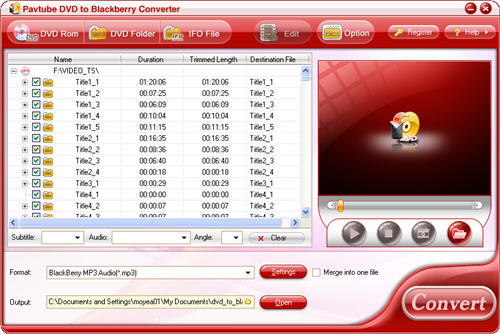
2: Set output format
Set the format you need from the drop-down list of “Format”. Here I choose [.* mp3] as an example.
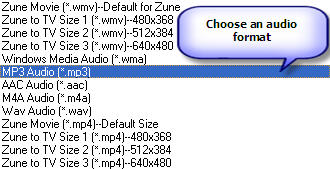
3: Set output settings
You can change the output settings such as bit rate, sample rate and channels by clicking the button “Settings” according to what you want.
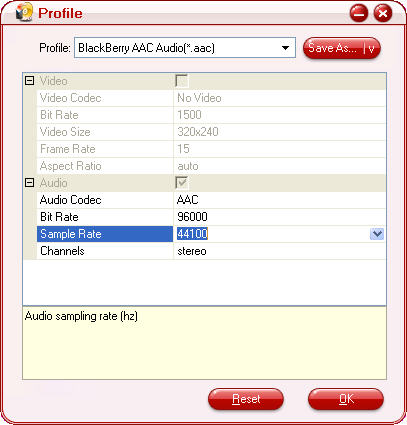
4: Start conversion
After the necessary settings are ready, you only need to start conversion by hitting the button “Convert” at the bottom of the main interface. You will see this “Ripping” window as below.
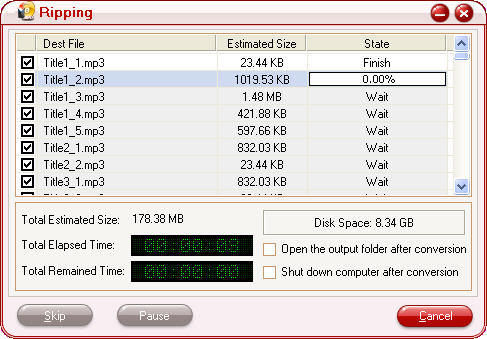
Hit the button “Open” at the bottom of the main interface to find the converted audio files and transfer them into your favorite Blackberry.
With these easy steps introduction, I believe you will extract the audio files from DVD using this amazing DVD ripper for Blackberry with the fast speed and high quality.

 Home
Home Free Trial DVDAid
Free Trial DVDAid






