As we know, DVDs are easily scratched through frequent being inserted in and out of DVD drive, and finally will degrade over time. So, many DVD collectors are wondering if there is a solution enabling them to protect their DVD collection but at the same time to watch the high-quality of DVD content. Indeed, just convert DVD to MP4, their requirements can be well met. Follow this guide to fast convert and rip DVD to MP4 on a computer without quality loss in a breeze.
Pavtube DVDAid is wonderful DVD ripper featured with powerful editing functions. With it, you can convert DVD to video formats like MP4, AVI, WMV etc with good quality and high speed. If you are seeking an easy and fast way to convert DVD to MP4, you are at the right place.
Why is Pavtube DVDAid the best DVD to MP4 converter?
Remove DVD disc restrictions
Pavtube DVDAid can bypass almost kinds of DVD copy protection. It’s just a piece of cake for Pavtube to copy commercial DVD. And it can remove DVD discs region limitation for your better DVD movie enjoyment.
Practical DVD to digital conversion
As a professional DVD ripping application, Pavtube DVDAid could remove copy protection and region limitation and rip DVD to digital copy in 250+ formats. In addition, it allows users to adjust output video and audio parameters like video codec, audio codec, video size, bit rate, aspect ratio, frame rate, etc.
Choose subtitles/audio tracks
If you want to choose subtitles and audio tracks from source DVD movie, you can also realize it with the best DVD to MP4 converter. It offers multiple tracks for you to select, making it friendlier to rip copy-protected DVD to those non-English speakers.
Convert common 2D DVD to 3D video
It offers 3 different 3D modes: Side by Side, Top and Bottom, Anaglyph. Users are free to upload to YouTube 3D Channel, enjoy 3D movies on 3D TV, 3D projector, 3D galasses, etc.
Now follow the fast and easy step-by-step guide to convert DVD to MP4 with Pavtube.
How to Convert DVD to MP4 Using Pavtube DVD Ripper?
Step I. Getting Started
Download Pavtube DVDAid to your computer, and double-click to install it. Now run the software. The program window will appear. Insert the DVD you wish to rip into the DVD drive and click "File"> "Load from disc" to load DVD from optical drive. If your DVD is saved as files on your computer, click "Load from folder" and browse to the folder that contains DVD files. Now all the episodes are imported to the file list.
Step II. Set format and output folder
Click the Format bar, you can find MP4 format under "Common Video" or "HD Video" group. If the converted MP4 videos are for playback on portable devices, please find the corresponding group for your portable player such as iPad, iPhone, Samsung, etc and choose the customized format. Then specify an output folder to save converted videos.
Step III. Converting
Now everything is ready for converting DVD to MP4. Simply click the "Convert" button at bottom right. You can view the conversion progress on popup window. If you would like to combine all the chapters into one file, please check Merge into one file.
More Tips: Convert DVD to MP4 on Mac
Read More: Why Do You Need to Convert DVD to MP4?
DVD disc offers high storage capacity to store any kind of digital data, and allows us to watch content in the disc via DVD players. However, it also has some defects that push many people to rip DVD to digital file (MP4 is preferred choice) and save it into other storage devices.
| Disadvantages of DVD disc | Advantages of MP4 |
|
# DVD is easily broken. # DVD occupies much space of our room. # Regional lockout causes DVD won't play error. # DVD playback requires DVD drive and MPEG2 decoder. |
# MP4 takes up less space than others as keeps high quality. # MP4 is easy to store and manage, and hard to be corrupted. # MP4 is accepted by almost all devices and programs. In addition, MP4 is accepted by many software programs (e.g. iTunes, iDVD, iMovie) and web services (e.g. YouTube, Facebook, Vimeo). So, you can do more things you like. |

 Home
Home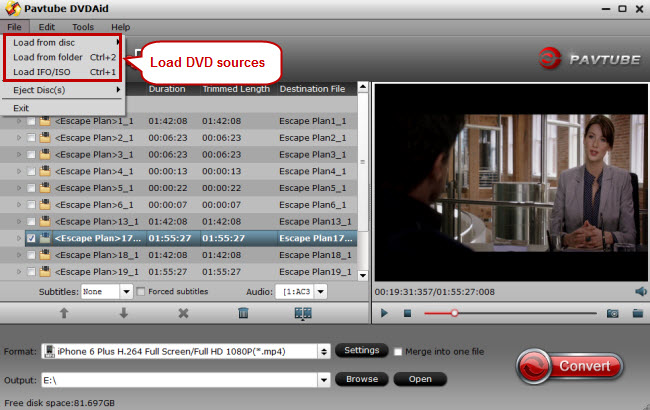

 Free Trial DVDAid
Free Trial DVDAid






