Heading up Qnap’s mid-range SMB offerings, the TS-1635 puts more storage on your desktop than any other NAS appliance as this monster box has room for sixteen SATA drives. They’re a cunning combination of 12 LFF and 4 SFF bays with the latter designed primarily to provide a high performance SSD caching facility. When you get the prefect NAS, what will you do? How to take full use of the Qnap TS-1635? It may be the best option for you to backup all of your DVD collections and store them on Qnap TS-1635, so that all the DVD discs may avoid corrupting. In this case, this post comes out, show you the simplest and most effcient way to backup DVD to Qnap TS-1635 on Mac (macOS High Sierra included).
Recommend a Top Mac DVD Ripper for Qnap TS-1635
Here Pavtube DVDAid for Mac is plain NAS DVD ripping solution that works on macOS High Sierra, macOS Sierra, Mac OS X 10.11 El Capitan, Mac OS X 10.10 Yosemite, etc. for every single user to rip every possible DVD, either encrypted by Disney or CSS, Region code, to any video format AVI, MP4, MPG or HD videos MKV, HD WMV, HD MOV, and iPhone, iPad, to name but a few for streaming via Qnap TS-1635.
Other Features of Pavtube DVDAid for Mac:
– Remove DVD encryption including CSS, region code, RCE, Sony ArccOS, UOPs, Disney x-project DRM, etc.
– 1:1 backup DVD with original video structure to Qnap TS-1635.
– Directly copy DVD main title to VOB for storing on Qnap TS-1635.
– Convert DVD to MP4, MKV, MWV, MOV,etc for DLNA streaming via Qnap TS-1635.
– Allows user to adjust the video parameters, such as: video codec, audio codec, video frame, video botrate, you can also change the video resolution for SD video, HS video, 4K video, etc.
– This DVD Ripper has a built-in video editor, you are able to backup DVD to Qnap TS-1635 with your desired video effects, for example: rotate the videos, trim video, crop video, add subtitles to video, etc.
Windows version is here. Right now let me direct you how to copy DVD to Qnap TS-1635. It is simple with no complicated steps and professional knowledge required.
Tutorial: How to Rip DVD to Qnap TS-1635 on Mac
Follow the steps and backup your precious DVDs to Qnap TS-1635. Here we take Mac DVD Ripper screenshot, Windows Version share the same steps besides the tiny difference in interface.
Step 1. Open DVD Ripper and load DVD disc
Open Pavtube DVDAid for Mac by double click, click the "Load Disc" icon and choose the DVD movie you want to convert, this software can detect the DVD main title automatically. You also can add DVD VIDEO_TS folder, DVD ISO or IFO file into this software.
As you can see, you can preview the loaded DVD files in the right preview window and select DVD audio track/subtitle.
Step 2. Choose output video format
Click "Format" button to open the output video formats list, this nice DVD Ripper has classified the video by different need, For example: If you want to backup DVD to Qnap TS-1635 for streaming on TV, you can select "TVS", there are 4 different TV brand optimized MP4 formats under this menu, you can choose one TV type you are using at home. Similar principle, you also can select other categories, such as: iPhone, etc.
Tip 1: If necessary, you can enter the profile window and change the profile parameters by click "Settings", you can change the video codec, file size, bitrate, frame rate, audio sample rate, audio channels, etc. to get a satisfying video/audio playback on your devices.
Plus, you can go to ” Video Editor” Window to do some editing work including trimming, cropping, add external subtitles to DVD movies and more.
Step 3. Start to Backup DVD to Qnap TS-1635
Hit on the "Convert" icon and start ripping DVD to Qnap TS-1635 on Mac. After a fast and complete conversion, you can find the ripped movie in output folder quickly. Transfer ripped DVD to Qnap TS-1635 drive, then you can choose to stream from Qnap TS-1635 to your TV at home or other devices you desire. For Blu-ray owners, read here to learn how to backup Blu-ray to Qnap TS-1635.
Useful Tips
- Backup DVD to QNAP TS-1635 on macOS High Sierra
- How to Play DVD on Apple TV 4K?
- How to Rip, Convert, Import DVD to iMovie for Editing on Mac (macOS High Sierra included)?
- MacTheRipper DVD Ripping Problems & Solutions for beginner
- Guide: CloneDVD Alternative to Back up DVD Movies on Mac
- DVD to Final Cut - How to rip DVD to edit in FCP, FCP X, FCE on Mac?

 Home
Home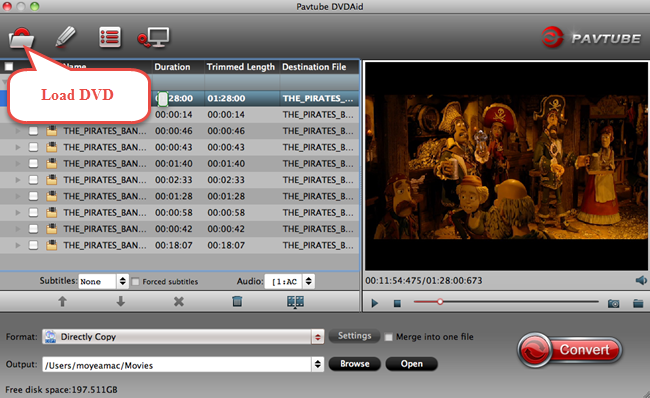

 Free Trial DVDAid for Mac
Free Trial DVDAid for Mac






