You can take your DVDs everywhere. I mean, not the disc cause the physical disc limits the quantity you can carry, that is the main title movie of the DVD or digital copy of DVDs. By what way? You just need to save your DVDs on an External Hard Drive, no matter a Seagate Expansion 4TB Portable External Hard Drive or WD 2TB My Passport X Portable External Hard Drive.
Saving DVDs on portable hard drive can make you carry hundreds of DVD movies with you when traveling without wasting the room of the luggage. By backing up DVD to External Hard Drive, you can migrate your DVDs on the cupboard to attic or basement. Whenever you want to watch DVD movies, you just need to inset the hard drive to USB port on your Samsung TV, LG TV, Panasonic TV, or PS4, Xbox One, etc. Some External Hard Drive has built-in Wi-Fi such as iPocket Drive so that you can play DVD movie on iPhone 6S, iPhone SE, iPad Pro, iPad Air 3, etc with network.
How to Copy DVD to External Hard Drive/Thumb Drive/Portable Hard Drive/USB Hard Drive?
Ripping DVD to an external hard drive, hard disk drive (HDD) or thumb drive is extremely easy if you have downloaded and installed Pavtube ByteCopy or Pavtube ByteCopy for Mac.
- 1:1 backup DVD to External Hard Drive with original video structure.
- Main title copy DVD to thumb drive with smaller size.
- Copy DVD to MKV with lossless quality to HDD.
- Convert DVD to MP4/MOV/AVI with multiple subtitle/audio streaming TO SSD.
- Re-encode DVD to SD/HD/4K MP4, MKV, AVI, WMV, 3GP to USB Hard Drive.
- Also can rip Blu-ray to external hard drive, HDD, SSD, USB Stick, etc.
Guide of Putting DVD to External Hard Drive Using Pavtube ByteCopy
Step 1: Load DVD movies
Insert a DVD disk and load the DVD content by clicking DVD Disc button. Or else you can choose load DVD folder, DVD ISO/IFO if you have such file or folder on the internal hard drive of the Windows PC.

Step 2:Different ways to convert DVD to External Hard Drive
1. 1:1 full copy DVD: You can keep all the information in DVD movies, including main title, advertisement, chapter markers, review and the whole audio/subtitle streams.
Click ![]() on the top of the menu.
on the top of the menu.
2. Copy main title of DVD to external hard drive: Just the main title of the original DVD disc will be preserved in this way. It will save many space on your hard drive.
Navigate to “Format” > “Copy” > “Directly Copy”
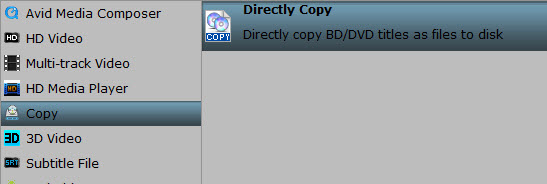
3. Convert DVD to lossless MKV to store on portable hard drive: this way can output MKV file to using and the quality will be lossless. Click "Format" > "Multi-track Video" > "lossless MKV".

4. Convert DVD to General Video: diversified choices, different video formats for different purposes and acceptances, convert DVD to AVI, MP4, MOV, WMV, MPEG, etc with smaller file size; just choose the format from "Common Video" and "HD Video". In this way, after you define the output format, you can open "Settings" window to choose video and audio codec, size, bitrate, etc. For example, you can keep AC3, AAC, DTS audio and stereo or 5.1, 7.1 sound.
Step 3: Start to copy DVD to external hard drive
Click “Convert” to get down to copying or converting your DVDs to portable hard drive. When the process ends, open output folder to locate the DVD rips. Then put the DVD backups on your any External Hard Drive even internal hard drive like WD 3TB My Book Desktop, SANOXY® USB 2.0, SEAGATE ST4000NM0023 Constellation ES.3, Rocstor Amphibious X7, LaCie Rugged v2, LaCie Rugged Mini USB 3.0, 2TB USB 2.0 Hispeed 256BIT Aes Encrypted Hippa Nist Certified, Maxell GENhd 500 GB Portable External Hard Drive HD-500 (Black), Seagate FreeAgent GoFlex, Seagate GoFlex Satellite Mobile Wireless Storage, Seagate 6GB Pocket Drive USB 2.0 External Hard Drive, etc.
Now you can use a powerful media player to play the converted DVDs via External Hard Drive, or transfer them to an iDevice, or stream them to TV (pay attention to format compatibility before streaming) for repeated watching.
Reference:

 Home
Home Free Trial ByteCopy
Free Trial ByteCopy





