If you copy and transfer your DVD movie collection to USB HDD, you will be able to access all of your movies from a single source. Once duplicated, you can place DVD discs in a safety deposit box to prevent your discs from damaging and destroying. Putting your DVD to USB 3.0 HDD gives you fast speed data transferring and makes you view the DVD movies on TV using Sony Blu-ray Player's USB port without bothering your discs again.
Do a search in Yahoo or Google for “ripping DVD’s”, you will be listed on a software review site where you are suggested top DVD Rippers applications. As we know, commercial DVDs have copy protection scheme. A DVD Ripper is designed for decrypting the encryption and shift DVD format to your HD TV playable video. Then you can directly play the DVD movies on Samsung Smart TV, Sony Smart TV, LG Smart TV, Panasonic Smart TV, Vizio Smart TV via your Sony Blu-ray Player.
Best DVD Ripper to Copy DVD to USB 3.0 HDD
Here, we recommend you Pavtube ByteCopy to help you copy any DVD to USB 3.0 HDD for TV streaming via Sony Blu-ray Player cause this DVD Ripper is fast, safe, clean, multifunctional, and easy-to-use, etc.
- Rip unprotected and protected your pruchased DVD, online rented DVDs to USB 3.0 HDD.
- Copy DVD with multiple subtitle and audio tracks for TV streaming via Sony Blu-ray Player.
- Rip DVD to lossless/uncompressed MKV with all chapter markers and streaming.
- Convert DVD to multi-track MP4/AVI/MOV for HD TV.
- Also decrypt Blu-ray to USB 3.0 HDD for Sony Blu-ray Player streaming on TV.
- Convert Blu-ray PGS subtitle to dvdsub for TV streaming DVD with subtitles.
- Rip Blu-ray and DVD with Dolby Digital 5.1/7.1 audio for TV playabck.
- Batch conversion supported and GPU Acceleration.
Pavtube ByteCopy is Windows software. If you want to copy DVD on Mac, you should use Pavtube ByteCopy for Mac which allows you rip DVD and Blu-ray on macOS Sierra, El Capitan, etc and copy DVD to iMac 5K.
How to Copy DVD to USB 3.0 HDD for Sony Blu-ray Player?
Step 1: Load DVD movie.
Launch Pavtube ByteCopy, click the "load from disc" to browse to disc drive and import your DVD into this app. Or add DVD VIDEO_TS folder, DVD ISO or IFO file into DVDAid. Of course, Blu-ray is also supported. Normal Blu-ray and DVD movies have several subtitle streaming. You can choose your desired one at "Subtitle" then the subtitle streaming will hard burn to your video. In this way, your TV only need to read one file when playing movies from Sony Blu-ray Player in case you play video on TV without subtitle.

Step 2: Choose format and set profile.
To stream DVD movies from Sony Blu-ray Player via USB on TV, you will need to select an TV optimized video format to output. Click "Format" bar, from its drop-down list, select "TVS", there are 4 different TV brand optimized MP4 formats under this menu, select the TV brand that you are using now. Of course, you also can choose MP4, AVI, WMV, etc format from "Common Video" and "HD Video".

Tip 1: If your TV can play MKV files, the lossless MKV format will be your best choice in that you can get lossless quality, all chapter markers and subtitle and audio tracks.
Tip 2: Meanwhile, profile parameters can be customized in Settings, including video codec, file size, bitrate, frame rate, audio sample rate, audio channels, etc. to get a satisfying video/audio playback on your TV.
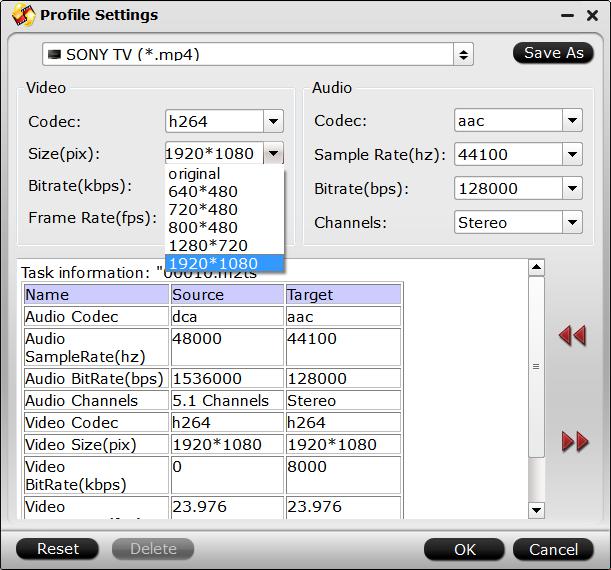
Tip 3: You are allowed to edit the DVD in Edit mode, and you can trim, crop, add watermark, attach subtitle file, and more.
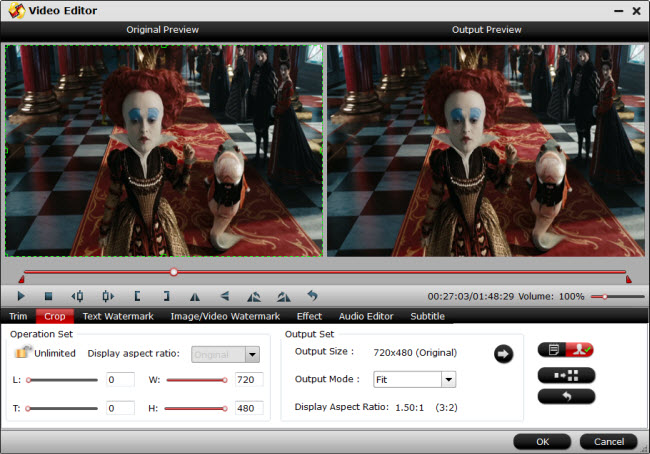
Step 3: Rip DVD to MP4 for output.
Hit on the "Convert" icon and start ripping DVD to H.264 MP4. After a fast and complete conversion, you will find the ripped movie in output folder.
Then store DVD movies on a USB 3.0 HDD and watch them on your TV using Sony Blu-Ray player’s USB port. You also can play the DVD movies on PC, Laptop, NoteBook, PS4, Xbox One S and any devices with USB 3.0 port.
The Best USB 3.0 HDD of 2016
Name |
Seagate Backup Plus Desktop Drive (5TB) | Seagate Backup Plus Portable Drive (4TB) | Buffalo MiniStation Extreme NFC (1TB) | LaCie Rugged RAID (4TB) | Promise Pegasus2 R2+ (6TB) | Western Digital My Passport Ultra (2TB) | Fantom Drives DataShield Portable SSD DSS1000 (1TB) | Transcend Storejet 300 for Mac (2TB) |
| Lowest Price | $138.99Amazon | $119.99Amazon | $115.86Amazon | $399.99Adorama | $773.48Amazon | $84.99Amazon | $384.95Amazon | $149.99Amazon |
| Type | External | External | External | External, Mini | External | External, Mini | External, Mini | External, Mini |
| Storage Capacity (as Tested) | 5 TB | 4 TB | 1 TB | 4 TB | 6 TB | 2 TB | 1 TB | 2 TB |
| Rotation Speed | 5400 rpm | 5400 rpm | 7200 rpm | 7200 rpm | 7200 rpm | 5400 rpm | SSD | 5400 rpm |
| Ports | USB 3.0 | USB 3.0 | USB 3.0 | USB, USB 2.0, USB 3.0, Thunderbolt | USB 3.0, Thunderbolt | USB 3.0 | USB 3.0 | USB 3.0, Thunderbolt |
| Read Review | Seagate Backup Plus Desktop Drive (5TB) Review |
Seagate Backup Plus Portable Drive (4TB) Review |
Buffalo MiniStation Extreme NFC (1TB) Review |
LaCie Rugged RAID (4TB) Review |
Promise Pegasus2 R2+ (6TB) Review |
Western Digital My Passport Ultra (2TB) Review |
Fantom Drives DataShield Portable SSD DSS1000 (1TB) Review |
Transcend Storejet 300 for Mac (2TB) Review |

 Home
Home Free Trial ByteCopy
Free Trial ByteCopy





