Can PS4 Pro Play 4K Blu-ray Movies?
Thanks to a software update to Media Player on the platform, Sony PS4 Pro owners will be able to play 4k video stored on a USB drive or over a home network. However, from the European PlayStates Blog, we found that PS4 Pro only decode common 4k video filetypes. It's not quite the 4K Ultra HD Blu-ray playback users originally wanted, but it offers a way to view UHD content through the console other than on Netflix or YouTube.
Is There Any Way To Play 4K Blu-ray Movie On PS4 Pro?
Some users are waiting for that Sony PS4 Pro may be able to add Ultra HD Blu-ray support via firmware update. However, up to now, we have't got any information about that. So is there a way to play 4K Blu-ray movies on PS4 Pro without a 4K Blu-ray drive at present? Of course, sure! The only thing you need to get is a 4K Blu-ray ripper - Pavtube BDMagic (best blu-ray ripper review), which helps to directly rip 4K Blu-ray Disc/BDMV folder/ISO image file to PS4 Pro supported 4K file formats such as 4K MP4/AVI/MKV that comply with the following standard for viewing on PS4 Pro from USB drive or streamed via Plex Media Server.
Type Of Files That Can Be Played On PS4
PS4 uses the Media Player to enjoy videos, photos, and music saved on USB storage devices and media servers.
You can play the following types of files:
MKV
– Video: H.264/MPEG-4 AVC High Profile Level4.2
– Audio: MP3, AAC LC, AC-3 (Dolby Digital)
AVI
-Video: MPEG4 ASP, H.264/MPEG-4 AVC High Profile Level4.2
-Audio: MP3, AAC LC, AC-3(Dolby Digital)
MP4
– Video: H.264/MPEG-4 AVC High Profile Level4.2
– Audio: AAC LC, AC-3 (Dolby Digital)
Tips You Need To Know
If you plan to play the converted 4K video on PS4 Pro from USB drive, make sure that your USB storage devices are in FAT and exFAT formats, PS4 Pro doesn't recognize NTFS. In addition, the video stored on your USB drive shouldn't been larger than 4GB, if it is necessary, you can reduce video file size in the following ways:
-->Split large video into small parts by file count, length or size
-->Lower the output video resolution
-->Lower the bit rate 20-50% of the default to get small files
-->Lower the frame rate of the video to 15 or 10 fps can reduce the file size by as much as 1/2 or 2/3
Step By Step to Rip/Convert 4K Blu-ray for PS4
Step 1: Insert 4K Blu-ray disc into an internal or external drive, start the program on your computer, click "File" > "Load from disc" to load 4K Blu-ray into the program, apart from 4K Blu-ray disc, you can also use the program to load 4K Blu-ray folder or ISO image file.

Step 2: Click "Format" updown bar and you will see hundreds of video formats, from its drop-down option, choose PS4 supported MP4 video codec from "Common Video" > "H.264 High Profile Video(*.mp4)" to output.

Step 3: This program allows you to adjust output profile parameters such as video codec, bit rate, frame rate, resolution and audio codec, bit rate, sample rate and channels to get the best playback settings for PS4 Pro in the program's "Profile Settings" window.
Tip 1: Video size is based more on bitrate(kbps) than size(pix), to compress 4k Blu-ray movie size, you can lower kbps to achieve this goal.
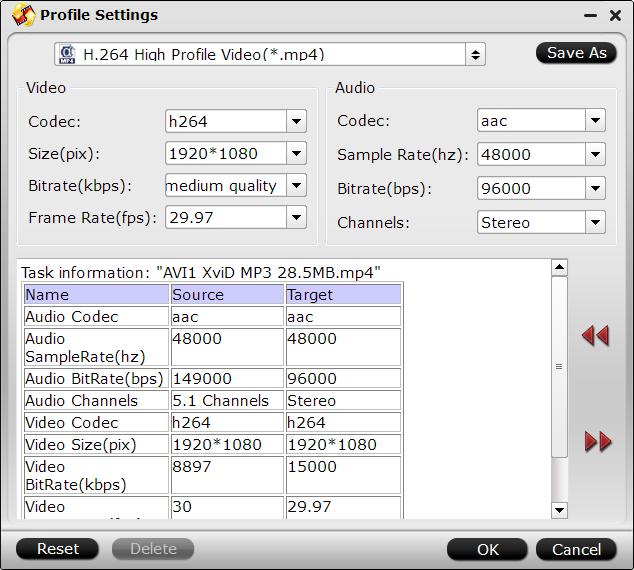
Tip 2: For those people who don't want to loss any video quality during the conversion process, there is an another way for you. Just split the large 4K Blu-ray into several parts by clicking the Split button on file list, or from Edit menu. Ticking Enable to enable it, and then you can split the file by file count, time length, or file size.
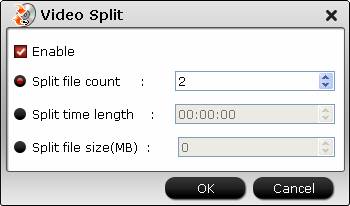
Step 4: Begin the 4K Blu-ray to PS4 Pro conversion by pressing the Convert button on the main UI after you have done all video settings. Wait for a while, when the conversion is completed, click "Open Output Folder" to pop out the folder with converted files, then you can easily transfer and play converted files on PS4 Pro via an external USB drive. You can also play files on PS4 Pro via Plex Media Server or DLNA Server.

 Home
Home

 Free Trial BDMagic
Free Trial BDMagic






