If you are fan of movies and videos, the chances are high that you deal with DVDs on a regular basis. But technically, there are various types of copy protection that are used on commercial pre-recorded DVD discs, preventing you from making backup copies of your DVDs. The good news is that there are several program allow you to either circumvent or completely strip copy protection so that you can get full control over DVD that you have legally purchased. The following article will talk about DVD43, a freeware to rip/copy DVDs and its alternatives with better performance.
About DVD43 and DVD43 Plug-in
Freeware application DVD43 decrypts DVDs and CDs, removing most copy protections schemes so you can interact with the media using whatever ripping or copying application you please (similar to the shareware alternative AnyDVD HD). DVD43 runs in your system tray, detects when you've inserted a new DVD, and automatically removes the encryption (the smiley face turns green when it succeeds). If you run into problems working with encrypted DVDs on your PC, DVD43 is worth a try. DVD43 is freeware, Windows only.
DVD43 Plug-in is a free decrypter plug-in that provides an interface that DVD copy programs can use to decrypt.
Supported operating systems: Windows 8, Windows 7, Vista, Windows XP, and Windows 2000. (32 and 64 bits)
How to use it: Run the setup program. Start your DVD copy program.
Why you need DVD43 Alternative?
Although DVD43 and DVD43 plug-in have been released to bring wide compatibility with Windows 8, Windows 7, Vista, Windows XP, and Windows 2000 (32 and 64 bits), most DVD copy programs don't yet support decrypter plug-ins. That means eve installed DVD43 Plug-in on your computer, sometimes the DVD is still encrypted. Plus, DVD43 can't deal with the new DVD copy protection for its relatively slow update, and DVD43 Plug-in only provides an interface (DLL) to DVD copy programs running on Windows to decrypt DVD copy protection.
Therefore, most folks are looking for an alternative to DVD43 to handle their commercial copy-protected DVDs on Windows/Mac PC smoothly.
Get the Best DVD43 Alternative to rip/copy DVD movies
What’s the Best DVD43 Alternative? Here we summarize several criteria for you to look for a DVD43 alternative with better performance.
1. The best DVD43 Alternative should be up-to-date to deal with the latest DVD copy protection like: Disney Protection, CSS, Region Code, RCE, Sony ARccOS and PuppetLock, etc.
2. Copy DVD movies with no extra plug-in or third-party software.
3. Rip, copy and convert any kinds of DVD movies as well as 1:1 original DVD copy or DVD main movie backup.
4. DVD43 only supports DVD drive, which means this background DVD decrypter only detect the disc. Well, beside DVD disc, the alternative to DVD43 should support detecting DVD folder, ISO, IFO files, which ensures that make full use of your any DVD media.
5. Rip and Convert DVD to popular video/audio formats like H.264, H.265/HEVC, AVI, MP4, WMV, FLV, MPEG, MOV, MKV, AAC, AC3, etc.
Customized settings for popular devices including iPhone (iPhone 8), iPad, Samsung Galaxy phones(Galaxy S8/S8 Plus and Note 8), TVs, PS4, Xbox One and many more.
6. The alternative to DVD43 should come with a built-in video editor, enabling you to edit videos like trimming, cropping, adjusting video effects, etc. All the editing can be real-time previewed to ensure the video effect.
In this case, Pavtube DVDAid for Windows/ Mac should be taken into your consideration with above features and is the best DVD43 alternative without any doubt. Below is the step-by-step tutorial about how to Rip/Copy DVDs on Windows/Mac smoothly.
Guide: Rip/Copy DVD on Windows/Mac with Best DVD43 Alternative
Windows Version Pavtube DVDAid taken as example, Mac Version share the same steps, just keep in mind you have download the right version, Windows platform .exe files cannot be installed on macOS – and vice versa.
Step 1: Load DVD Movie
Install and launch the best DVD43 alternative. Then click "Load DVD" icon to import the DVD files you want to convert. Under the movies title lists on the main interface, you can select one of your desired subtitle from "Subtitles" drop-down list, then check "Forced subtitles" option besides "Subtitle".
Step 2: Select Copy Mode
There are three copy mode - full copy, main movie and customize. Select the mode as you like.
2.1 Full disc copy
Make a full disc copy by hitting the  icon on the top tool bar of the main interface.
icon on the top tool bar of the main interface.
2.2 Main movie copy
From "Format" bar, select "Copy" > "Direct Copy" to copy the main movie of the DVD disc. Then you will get the movie without any ads, trailers.
2.3 Output digital file formats or device preset profile formats
From "Format" bar drop-down list, select one of your desired file formats or device preset profile formats according to your own needs.
Tip: If you like, you can click the “Settings” to set parameters for your devices.
Step 3: Begin the DVD copying/ripping process
After finishing all the settings, go back to the main interface, press the right-bottom "Convert" button to start ripping/copying your DVD files with the best DVD43 alternative.
When the conversion is completed, click "Open output folder", a window will pop out with all your converted files. Then you can effortlessly transfer them for playing on any portable device or media player on the go.

 Home
Home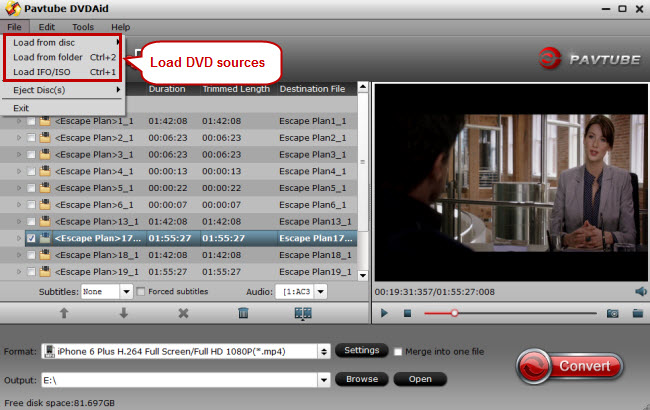


 Free Trial DVDAid
Free Trial DVDAid






