Most Android media player don’t support HD Audio pass-through via HDMI with codecs like DTS-HD or Dolby TrueHD , but Popcorn Hour VTEN is the one device I’ve tested that supports DTS-HD and TrueHD pass-through with 7.1 channels. If you want a media streamer that can pass-through your Blu-ray rips with DTS-HD and Dolby TrueHD 7.1 channel video, Popcorn Hour VTEN is no doubt the idea choice.
Actually, through HDMI pass-through, Popcorn Hour VTEN can support audio files including AC3 / Dolby Digital 5.1, E-AC-3 / Dolby Digital+ 5.1, Dolby Digital+ 7.1, Dolby TrueHD 7.1/5.1, DTS-HD Master and DTS-HD High Resolution. On the other hand, Blu-ray audio supports codes including:
Linear PCM (LPCM) - up to 8 channels of uncompressed audio. (mandatory)
Dolby Digital (DD) - format used for DVDs, 5.1-channel surround sound. (mandatory)
Dolby Digital Plus (DD+) - extension of Dolby Digital, 7.1-channel surround sound. (optional)
Dolby TrueHD - lossless encoding of up to 8 channels of audio. (optional)
DTS Digital Surround - format used for DVDs, 5.1-channel surround sound. (mandatory)
DTS-HD High Resolution Audio - extension of DTS, 7.1-channel surround sound. (optional)
DTS-HD Master Audio - lossless encoding of up to 8 channels of audio. (optional)
It is obviously that Popcorn Hour VTEN can perfectly pass-through your Blu-ray high quality audio files. Now, the things is how to rip Blu-ray to Popcorn Hour VTEN with DTS-HD and Dolby TrueHD 7.1 Channel and what format should we keep when rip Blu-ray? With Blu-ray Ripper, you can rip Blu-ray and with Pavtube ByteCopy, you not only can rip Blu-ray but also can keep Blu-ray DTS-HD and Dolby TrueHD 7.1 Channel audio. As for the export video format, Popcron Hour VTEN supports the following files:
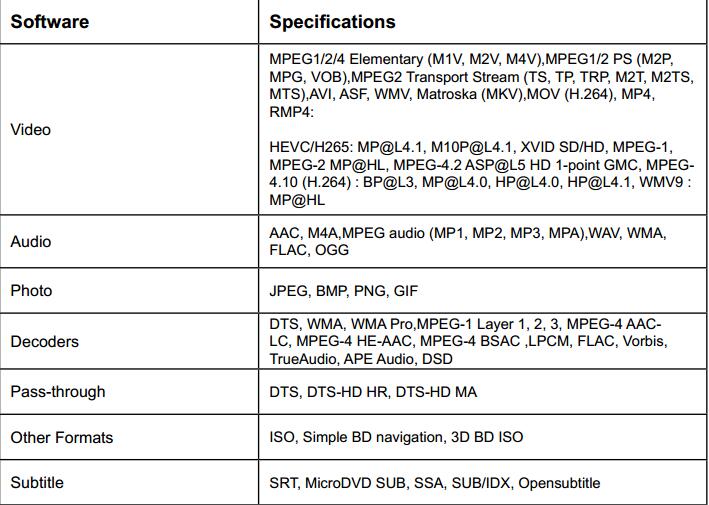
We decided to rip Blu-ray to lossless/uncompressed MKV cause in this way, DTS-HD and Dolby TrueHD track will be copied and packed into generated MKV file without transcoding. So, let's start the process now.
Software availability :
1. Pavtube ByteCopy Trial version. A trial is free but functional-restricted. Lossless output can be used 3 times only. You may download a trial and see how it works.
2. Pavtube ByteCopy Retail version. A full version is offered at $42 by Pavtube Studio.
Rip Blu-ray to lossless MKV for PCH VTEN with DTS-HD and Dolby TrueHD
Step 1: Load Blu-ray Movies
Hook up an external BD drive with you computer(if there is not an internal one), and place a Blu-ray Disc into the BD drive. Run Pavtube ByteCopy software and click the “Load from Disc” icon to import movie files from Blu-ray Disc.

Step 2: Choose MKV to keep DTS-HD/Dolby True HD 7.1 audio
To pass-through original TrueHD/Dolby Digital/DTS/PCM audio, just select “lossless MKV” format in “Multi-track Video” catelog from "Format" box. In this way you get lossless audio streams as they are burned into BD. DTS-HD and Dolby TrueHD track will be copied and packed into generated MKV file without transcoding. But note that you need to make sure your original BD contains Dolby TrueHD audio.

Step 3: Start to rip Blu-ray with DTS-HD/Dolby True HD 7.1 audio for VTEN
Click the “Convert” button to start ripping the Blu-ray movie to MKV file. After conversion you can click “Open Output Folder” and get an MKV file. Pavtube ByteCopy extracts the main movie with all subtitles from disc and seals the contents with encoded AC3 audio streams into MKV container, which preserves the best possible quality.
Now, you can play Blu-ray on Popcorn Hour VTEN with DTS-HD/Dolby True HD 7.1 HDMI audio pass-through.
Note: Pavtube ByteCopy only can be used on Windows, if you are using a Mac, please use the equivalent Pavtube ByteCopy for Mac to rip Blu-ray disc with DTS-HD Master Audio on Mac. ByteCopy for Mac is fully compatible with Mac OS X 10.12 macOS Sierra, OS X 10.11 El Capitan, 10.10 Yosemite,, etc.
More Features of Pavtube ByteCopy
Directly Copy 3D Blu-ray to Popcorn Hour VTEN
Rip 4K Blu-ray to Popcorn Hour VTEN in 4K resolution
Convert Blu-ray to H.265 MP4/MKV, H.264 MP4, AVI, MPEG TS, WMV, to Popcorn Hour VTEN
Transcode Blu-ray PGS subtitile to DVD Sub for Popcorn Hour VTEN
Add external srt/ass/ssa subtitle to Blu-ray video for Popcorn Hour VTEN
Useful Tips
- Rip Blu-ray to Popcorn Hour VTEN with DTS-HD and Dolby TrueHD 7.1 Channel
- Playing Blu-ray with Popcorn Hour A-200
- Rip Blu-ray movies to a NAS and play on NMT Popcorn Hour C-200
- How to copy DVD to VIDEO_TS for Popcorn Hour C-200/ A-200 playback?
- Make region-free DVD ISO image for Popcorn Hour C-200/ A-200
- Get your Blu-ray movie be compatible with Popcorn Hour NMT C-200

 Home
Home Free Trial ByteCopy
Free Trial ByteCopy





