
Windows Phone 7 is shipping by the holiday season of this year, and we have enough reason to expect the WP7 phones ranking among the best sellers in the next months. With WP7, Microsoft offers a new user interface, integrates the operating system with other services, and plans to strictly control the hardware it runs on. Xbox Live on Windows Phone 7 will bring Console-like gaming experience to phones by displaying the user's Avatar in a 3D fashion. The experience of the Xbox Live hub adds a lot of value to the platform as a whole. Besides, 800*480 AMOLED display is a nice media player for you to sync videos and music to Windows Phone 7 for entertaining. In fact, even DVD movies can be transferred to WP7 phones for playback. Now with Pavtube DVD to Window Phone 7 Ripper, you can watch DVD movies on WP7 handsets in stylish! The DVD Ripper helps you crop and convert your DVD collections to HTC 7 Surround, HTC 7 Mozart, HTC 7 Trophy, HTC 7 Pro, HTC HD7, Samsung Ominia 7, Samsung Focus, LG Optimus 7, LG Quantum, and Dell Venue Pro on the go! Downloa a trial of DVD Ripper and follow the below guide to put DVD to Windows Phone 7:
Step by step guide for ripping DVD to Windows Phone 7
Step 1. Load DVD for movie to Windows Phone 7 conversion.
Place source DVD in optical drive, launch Pavtube DVD to Windows Phone 7 Converter, and click “DVD ROM” to load DVD. If your DVD is saved as files on your computer, click “DVD Folder” and browse to the folder that contains DVD files. When the chapters are imported to the file list, expand DVD folder, select the main movies only. The main movie is usually the chapter of longest duration.

Step 2. Crop out the black bars on the top and below to maintain full-screen display on Windows Phone 7.
The DVD movie is letterboxed 4:3 clip. When playing on Windows Phone 7, there will be black edges on top and bottom. How to cut out the black boarders? First, you select a Title, and click “Edit” to enter the Video Editor. Here you see the Original Preview and Output Preview area. The original video is put in green frame. Drag the dotted frame to crop out black bars and click “OK” button to confirm. Repeat the process to crop other Titles.

Step 3. Select and customize an output format for Windows Phone 7.
Click on “Settings’” button to enter the Profile panel. Tap on the Format bar follow “Common Video”>> “WMV3 [WMV9](*wmv). Then you can further customize the audio and video parameters for your Windows Phone 7. Recommended settings:
Video
Codec: wmv3/ wvc1
Size: 800*480 pix (16:9, full screen display)
Bitrate: 500~2500kbps (low quality recommended)
Frame rate: 24/ 30 fps
Audio
Codec: wmav3
Sample rate: 32000~48000hz
Bitrate: 64000~160000bps
Channels: Stereo/ 5.1 channels (if it is supported by your Windows Phone 7)
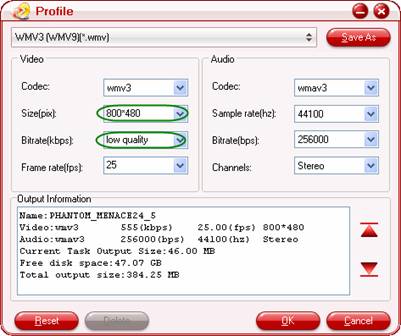
You can determine the file size by adjusting the video bit rate. Basically, higher bit rate leads to bigger file size and better visual quality. Try and find the best bit rate for your WP7 phone.
Step 4. Start converting DVD movie to Windows Phone 7 supported videos.
When back to the interface, click the “Convert” button to start converting DVD movie to Windows Phone 7 supported videos. After conversion completes, click “Open” to find converted movie. If you would like to combine all selected DVD videos into one file, please check “Merge into one file” before conversion starts.
Screenshot of converted videos (WMV, 800*480,700kbps, 30fps) by Pavtube DVD Ripper:

Tip 1: If there are lines on the video screen, you can erase these lines by checking the “Deinterlacing” box under the “Effect” tab in Video Editor. You can click “Edit” menu to enter Video Editor and remove the interlacing lines before conversion starts.
Tip 2: The Pavtube DVD Ripper also converts DVD movies to Androids (HTC Evo 4G, HTC HD, HTC Hero, Motorola Droid X), Nokia N8, iPhone 4, iPad, Samsung Galaxy Tab, etc.
Useful Tips
- How to Play Blu-ray Movies on Android Tablet?
- How to put videos to Android Smartphones via USB connection?
- Pavtube DVD to WP7 Converter – Watch movies on Windows Phone 7
- Put Blu-ray and DVD movies to Samsung Focus/ HTC Surround
- Convert Digital Copy to Android tablet or smartphone
- Watch Blu-rays and DVDs on Motorola Droid X, HTC Evo 4G, HTC Legend

 Home
Home Free Trial DVDAid
Free Trial DVDAid






