The dream of a continuous, connected experience comes alive with the ATRIX 4G. Imagine – one device for the many parts of your digital life. There’s a dual-core processor plus 1 GB of ultra-fast RAM, and 48GB space to store thousands of songs, photos, and files to keep you entertained wherever your life takes you. To enjoy sharper, smoother entertainment on the go with Motorola ATRIX 4G, you can convert your DVD movies to Motorola Atrix 4G videos with Pavtube DVD Ripper for Mac software, which is capable of ripping DVD to Motorola ATRIX 4G supported formats on your Mac desktop or laptop at ease.
Download Trial of Mac DVD to Atrix 4G Converter

Find below a guide of putting DVD to Motorola Atrix 4G on Mac
Step 1: Run the Mac DVD to Motorola Atrix 4G converter and load DVD movie
Once run it, click “DVD Folder” to load DVD movie from disc or folder, and “IFO/ISO” icon to load your DVD IFO files, or DVD ISO image file. When the movie is loaded, you can check the main movie only and set audio language and subtitle for the main movie.

Step 2: Select output format for Motorola Atrix 4G
To watch DVD movies on Motorola Atrix 4G, you just need rip DVD to Motorola Atrix 4G compatible file formats. Pavtube Mac DVD to Motorola Atrix 4G converter provides format presets specially optimized for Motorola smartphones. To select an output format for Motorola Atrix 4G, you can click on the pull down menu of “Format”, and then follow “Android”> “Motorola Droid (X) H.264 Video (*.mp4)”.
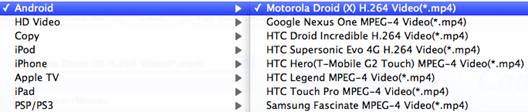
Step 3: Custom output file size and quality
When transferring DVD to Motorola Atrix 4G on Mac, Pavtube Mac DVD to Motorola Atrix 4G converter allows users customizing the output file quality by adjusting video and audio parameters. Click “Settings” button, then you are able to adjust all the settings in the following popup window, including codec, aspect ratio, bit rate, frame rate, sample rate, and audio channel. You can set lower bitrate to reduce file size and alter “Size” to set 16:9 video aspect ratio (854*480, 1280*720).

Step 4: Rip DVD to Motorola Atrix 4G on Mac
When the above mentioned 3 steps are completed, you can click “Convert” button to convert DVD to Motorola Atrix 4G supported file format. Pavtube Mac DVD to Motorola Atrix 4G converter adopts advanced audio and video synchronization technology for DVD to Motorola Atrix 4G video conversion. When the conversion is finished, you can click “Open” button to get the final output files for your smartphone. Just copy the converted files to the SD card, and now you are ready to watch DVD movies on Motorola Atrix 4G. Have fun.
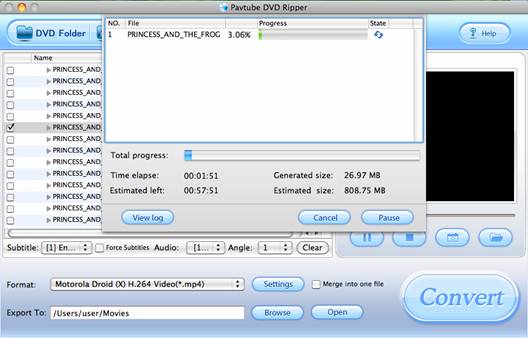
Related Mac Motorola Atrix 4G Converters:
Mac Blu-ray Ripper - puts Blu-ray movies and DVDs onto Motorola Atrix 4G.
iMedia Converter for Mac - an ultimate Mac video, DVD, BD to Motorola Atrix 4G solution, which converts video, DVD and Blu-ray Disc for Motorola Atrix 4G as well as various other devices- iPad, Apple TV, iPod, iPhone, PS3, Galaxy Tab, etc.

 Home
Home Free Trial DVDAid for Mac
Free Trial DVDAid for Mac






