When Handbrake upgraded to verison 1.0.0, each forum and community has transmitted this news and many users updated their old version to Handbrake 1.0.0. But laterly, so much feedback unveiled that Handbrake 1.0.0 crashed encoding. Now, it comes to Format Factory. Recently, Format factory V4.0.0.0 was released with an obnoxious result.
"I upgraded Format factory from 3.95 to 4.0.0.0. Now when I convert dvd video to mp4 it fails. Drop back to 3.95 it works fine. I have attached the settings I always use."
Newer isn't always better. If it ain't broke, don't fix it. So when you can't convert DVD to MP4 with Format Factory v4.0.0.0, how can you do?
1. Back to the former version
2. Get a Format Factory Alternative.
Best Format Factory Alternative: More Formats, Work Faster, Dynamic
There are many media converters on the market that can take place Format Factory. Here, Pavtube Video Converter Ultimate, as the strong competitor, is an up-rising star which has won more and more users and has great potentials to rival Format Factory in various aspects.
1. More Output Formats
Pavtube Video Converter Ultimate will convert all video files, DVD and Blu-ray to more formats like H.265. H.264, M3U8, MOV, AVI, FLV, etc. It also supports 3D videos and high definition videos conversions. You can convert your video files to HD MOV, HD MP4, 3D MP4, 3D MKV, 3D SBS MP4, etc. Therefore you can see that a healthy alternative to Format Factory has to be Pavtube Video Converter Ultimate.
This Format Factory alternative works at high speed with NVIDIA CUDA technology. Having compared the conversion speed with other major converters on the market, this Format Factory alternative wins all of them. It converts 30X faster speed than any convert by H.265/HEVC and H.264 codec on Windows.
3. Media Enhancement Functions
Pavtube Video Converter Ultimate is versatile in that it works as a video converter and video editor. It can trim video footage, crop unwanted area, split video, replace audio in video, mute audio, add subtitles, etc.
4. Easy to Use Interface
Pavtube Video Convertor is also very easy to use. You can follow the step by step guide to convert videos in just a few minutes. It's surely not a test of patience to learn how to convert videos. After launching the software, all its main features are clearly and well organised in the interface.
Compare Format Factory and Pavtube Video Converter Ultimate
|
Main Features |
Pavtube Video Converter Ultimate |
Format Factory |
|
Supported Input Formats |
√ |
√ (Blu-ray not supported) |
|
Decrypt Copy Protection Measures |
√ |
√ |
|
Copy Feature |
√ |
– |
|
Supported Output Formats |
√ |
√ |
|
Supported Devices |
√ |
√ |
| Snapshot | √ | – |
| NVIDIA CUDA/AMD APP acceleration | √ | – |
| Forced subtitles | √ | – |
| Batch conversion | √ | √ |
| Video preview | √ | – |
|
Edit Function |
√ |
– |
| Support & Help | √ | √ |
| Free renewal & upgrade | √ | – |
|
Mac version |
√ |
– |
Learn >> Top DVD to MP4 Converter for Mac
How to Convert Videos with Format Factory Alternative?
You can just complete the conversion process with Pavtube Video Converter Ultimate in just 3 steps.
Step 1: You can drag and drop your video into this application. Please note that this application supports batch conversion, so you can convert many more files at the same time. When you load DVD to this DVD Ripper, you need a
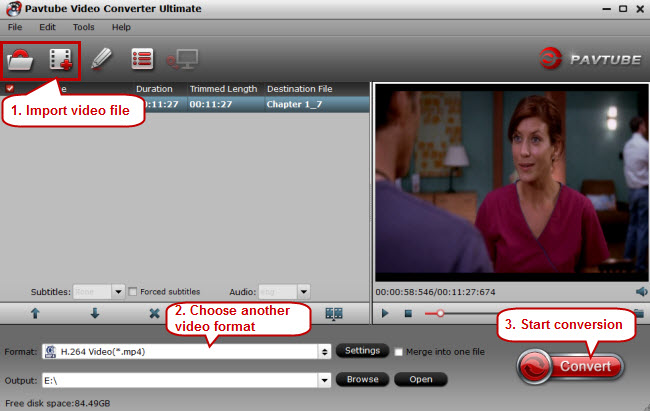
Step 2: Click "Fomrat" to open the drop-down list. Here, you can find vairous video and device format. Here, we would choose MP4 format.

Step 3: Start to convert videos by hitting the convert button.
More Alternatives
AnyDVD Alternative - You can get the best AnyDVD alternative program to rip DVDs on hard drive..
RipIt Alternative - Top 10 alternatives to Ripit making you choose.
Miro Video Converter Alternatives - Five best Miro Video Converter similar programs.
Freemake Alternative for Mac - Best Similar Programs to FreeMake on macOS Sierra
StaxRip Alternatives - StaxRip and Top 15 Similar Tools
MediaInfo Alternative - Get the best alternative apps to MediaInfo
Useful Tips
- Solve VLC MKV Integrated Subtitles Error
- Watch 3D Movies on ASUS Windows Mixed Reality Headset
- Top 10 VidCoder Alternatives
- 10 Places to Get 4K Ultra Movies and TV Show for 4K TV
- Get A Way to Play ISO Files on Samsung TV From USB or NAS
- Upload ISO Files to Google Drive for Accessing on Smartphone or Tablet

 Home
Home Free Trial Video Converter Ultimate
Free Trial Video Converter Ultimate





