There are a lot of DVD ripper tools for Zune on the internet and most of them are claimed to be the fastest and best one. You maybe do not know how to make a choice among so many DVD to Zune converters, please focus here- Pavtube DVD to Zune Converter which is a real fast DVD Zune ripper for converting DVD to Zune movies and playback on your Zune. Just follow these easy steps to accomplish this conversion in a few seconds.
Please ensure that you downloaded and installed this program, if not, please click here.
1: Run this program, and you will see this main interface.

2: Import DVD files into this program.
You can add DVD videos from the DVD disc or DVD folder with IFO and VOB files by clicking any button of “DVD Rom”, “DVD Folder” or “IFO File”.
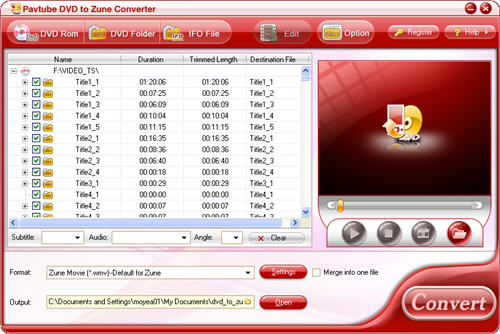
3: Set output format, location
Select the output format you need from the drop-down menu of “Format”. Specify the output path by clicking the folder button.
.

Here I choose format [.* mp4].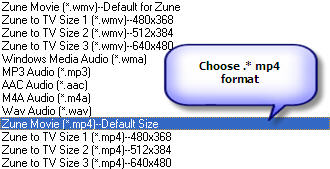
4: Set advanced settings
You can change the settings like video codec, bit rate, video size, audio codec sample rate, etc by clicking button “Settings”.
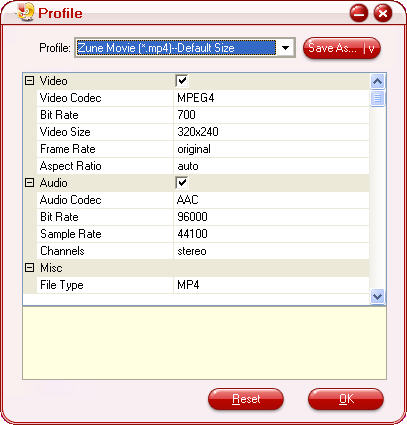
5: Edit
Click “Edit” button and you can adjust video effects like brightness, contrast, audio, volume and so on; you can also trim the video clips, cut off the black edges by clicking buttons “Trim” and “Crop”. Through these ways, you can better the output profile quality.
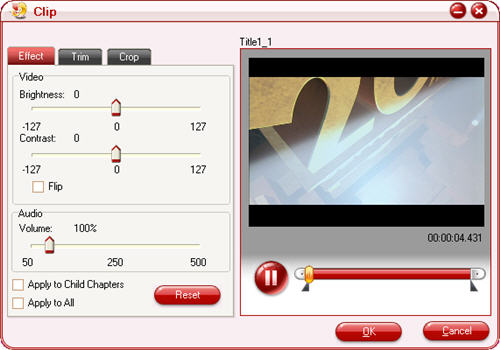
6: Start conversion
After all necessary settings are ready; select the files you want to convert, and then click the button “Convert” to start conversion.
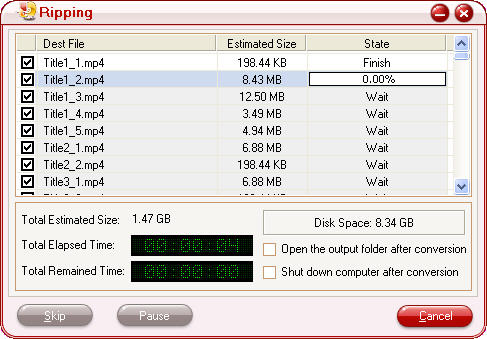
Only need a few seconds, the speed is beyond your imagination. You can hit the button “Open” to find your converted profiles and transfer them into your Zune.

 Home
Home Free Trial DVDAid
Free Trial DVDAid






