Samsung Electronics, with its Galaxy series, has made a significant impact on how people enjoy their free time. Unquestionably, the Samsung Galaxy Tab A 8.0 (2017) tablet gives users a wonderful audio-visual experience, with its remarkable design and easy-to-use interface. The tablet comes with a 8.00-inch display with a resolution of 800 pixels by 1280 pixels. If you are a Galaxy Tab A 8.0 (2017) owner, you know it's a joy to watch movies on it because of the HD quality its screen offers you. However, with pleasure comes some pain. You see, the Galaxy Tab A 8.0 (2017) can't play Blu-ray and DVD discs directly. If you don't rip and convert Blu-ray/DVD to Galaxy Tab A 8.0 (2017) playback format, you can not play Blu-ray/DVD movie on your Tab.
Watch Blu-ray/DVD Movies on Samsung Galaxy Tab A 8.0 (2017)
Well , how to rip and convert Blu-ray/DVD to Samsung Galaxy Tab A 8.0 (2017) playback format successfully? In fact, it is not difficult here. The only thing you need is a Blu-ray and DVD Ripper. Pavtube BDMagic will be the best choice, it can comprehensively rip both commercial Blu-ray/DVD disc to Galaxy Tab A 8.0 (2017) playable video and audio formats listed below:
Video formats: AVI, WMV, MP4, M4V, FLV, MKV, 3GP, 3G2, ASF, WEBM
Audio formats: MP3, M4A, AAC, WAV, WMA, FLAC, AMR, OGG, OGA, 3GA, AWB, MID, MIDI, XMF, MXMF, IMY, RTTTL, RTX, OTA
What's more, if there are not enough storage space on your Galaxy Tab A 8.0 (2017) tablet, you can use our application to compress the video to small file size by trimming unwanted parts from the video, adjust to output a file with small file resolution or lower the video bit rate 20-50% of the default file. In addition, you can also adjust the output aspect ratio to make it compatible with the aspect ratio of your tablet display screen.
Note: If you are on Mac, turn to Pavtube BDMagic for Mac for ripping Blu-ray/DVD to Galaxy Tab A 8.0 (2017) on Mac (macOS High Sierra included).
How to Convert and Play Blu-ray/DVD Movies on Galaxy Tab A 8.0 (2017)?
Step 1: Load Blu-ray/DVD Files
Install and run this best Galaxy Tab A Converter on your computer. Click "File">“Load from disc” to load your files. Blu-ray Folder, Blu-ray ISO Image File, DVD Folder, DVD IFO File and DVD ISO Image File are also supported.
Step 2: Define output file format
Pavtube BDMagic offers many optimized video format for different devices. Just click “Format” bar to find "Samsung" category. Here, you can choose “Samsung Galaxy Tab H.264 (*.mp4)” format.
Besides, click “Settings” button on the interface, you will be able to check and adjust the video and audio parameters like bitrate, size, channels, etc. Just do it when you need.
Step 3. Start Conversion
Click the "Convert" button to start converting Blu-ray/DVD to MP4 so you can watch them in Galaxy Tab A 8.0 (2017) smoothly. Wait for moments, then click "Open output folder" to locate the converted file quickly.
Now, you can imagine how wonderful it is to watch your favorite Blu-ray/DVD movies on Samsung Galaxy Tab A 8.0 (2017) in spare time freely.
About Samsung Galaxy Tab A 8.0 (2017)
Versions: T380 (Wi-Fi); T385 (4G/LTE). Also known as Samsung Galaxy Tab A2 S.
| NETWORK | GSM / HSPA / LTE |
| LAUNCH | 2017, September |
| BODY |
212.1 x 124.1 x 8.9 mm (8.35 x 4.89 x 0.35 in) 364 g (12.84 oz) Aluminum body Nano-SIM |
| DISPLAY |
IPS LCD capacitive touchscreen, 16M colors 8.0 inches, 185.6 cm2 (~70.5% screen-to-body ratio) 800 x 1280 pixels, 16:10 ratio (~189 ppi density) |
| PLATFORM |
Android 7.1 (Nougat) Qualcomm MSM8917 Snapdragon 425 Quad-core 1.4 GHz Cortex-A53 Adreno 308 |
| MEMORY |
microSD, up to 256 GB (dedicated slot) 16 GB, 2 GB RAM |
| CAMERA |
8 MP, f/1.9, autofocus, LED flash Geo-tagging, touch focus, face detection, HDR 1080p@30fps |
| SOUND | Vibration; Ringtones |
| COMMS |
Wi-Fi 802.11 a/b/g/n, dual-band, WiFi Direct, hotspot Bluetooth: 4.2, A2DP GPS with A-GPS, GLONASS, BDS microUSB 2.0 |
| FEATURES |
Sensors: Accelerometer Messaging: SMS(threaded view), MMS, Email, Push Mail, IM Browser: HTML5 Java: No - ANT+ |
| BATTERY | Non-removable Li-Ion 5000 mAh battery |
| Up to 14 h (multimedia) (2G) / Up to 36 h (3G) | |
| Up to 153 h | |
| MISC |
Black, Gold 0.50 W/kg (head) 0.91 W/kg (body)
|

 Home
Home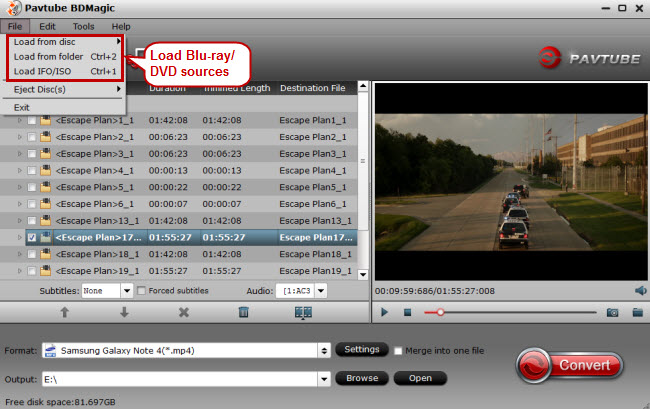
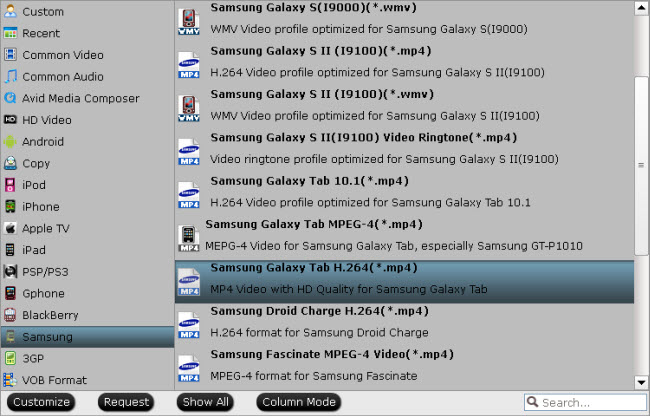
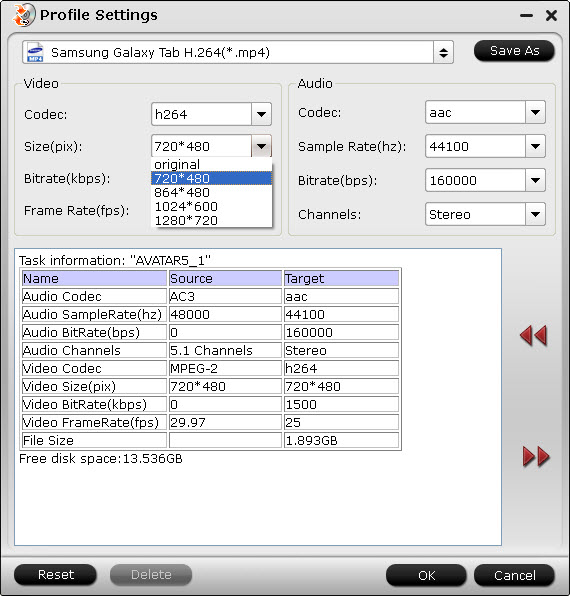
 Free Trial BDMagic
Free Trial BDMagic






