Good News! It is likely that the iPad Pro 3 will appear in the first or second quarter of 2018, or sometime between March and April. As reported by the Chinese website My Drivers, aside from improved power-saving and processing features, the use of the new A11X Bionic chip will give way to artificial technology (AI) capabilities, such as full facial recognition. Great! However, like other iPad models, if you want to watch Blu-ray disc on iPad Pro 3 2018 model, you will be in trouble since commercial Blu-ray movies are all copy protected, and iPad Pro 3 has no Blu-ray drive, nor player to support Blu-ray video.
Play Blu-ray Disc on iPad Pro 3 2018? You Can Make it!
You may have collected a lot of Blu-ray discs, but probably not all of them have been watched due to various reasons such as limit in time and location, as well as requirement on equipment, etc. It is such a waste and pity not to take good advantage of these expensive Blu-ray discs. Isn't that amazing if we can watch Blu-ray movies on iPad Pro 3 2018 on the go anywhere possible?
Can we play Blu-ray on iPad Pro 3 2018 directly? Prospectively, we can make it possible to watch Blu-ray video on iPad Pro 3 2018 with the help of Blu-ray ripper. With a professional Blu-ray ripper, you can rip all your Blu-ray movies to iPad Pro 3 2018 playback formats. After ripping, you can sync the Blu-ray movies to iPad Pro 3 via iTunes for playing on the go.
Three Things You Need
> A Blu-ray to iPad Pro 3 converter. Here we'll use a program named Pavtube BDMagic for Windows/ Mac. It is the comprehensive solution to rip both Blu-ray and DVD disc on Windows and Mac. It not only helps remove copy protection from commercial Blu-ray and DVD disc, but also convert Blu-ray/DVD to iPad Pro 3 2018 or other iPad model playable video format with outstanding quality.
> A Blu-ray drive. Obviously, you need a Blu-ray drive to attach to your PC to read the Blu-ray disc before ripping to iPad Pro. Since Macs don't support an integrated Blu-ray drive, you're going to need an external USB Blu-ray drive to do this. There are a huge number of brands you can choose from in Amazon and eBay.
> Enough hard space. As Blu-ray has capability of storing massive amount of data in one disc (25GB - 128GB), you're required to have enough storage on your computer hard drive.
Guide on Converting and Playing Blu-ray Movies on iPad Pro 3 2018
Step 1: Load Blu-ray disc with the program
Insert a Blu-ray and fire up the Ripper. Load Blu-ray disc by clicking "Load Disc" button. The software will scan the Blu-ray, get information about the different streams and load the titles into the interface, as can be seen below:
Tips: This program will automatically select the main title with the biggest file size to convert, uncheck all of the others, then you will save a lot of space and conversion time for the output file.
You also can choose to rip Blu-ray with forced subtitle. Just specify English in “Subtitles” pull-down list, and then check “Forced subtitles” before converting. When “Forced subtitles” is checked, the subtitles appear on the screen only when foreign languages (i.e. Francais) other than English are spoken.
Step 2: Select the Output Format for your iPad Pro 3
Click the drop-down button on “Format” bar to select suitable format from “HD Video” > “H.264 HD Video (*.mp4)”.
As iPad Pro 3 2018 has the same format compatibility as iPad Air, here, you can select a preset through "iPad" > "iPad Air Full HD Video(*.mp4)".
Step 4: Convert your Blu-ray
When everything is set the way you like, click the "Convert" button to begin the Blu-ray to iPad Pro 3 2018 ripping process. And then wait. The whole process of ripping a Blu-ray disc to iPad Pro file takes hours. Be patient!
When the Blu-ray ripping process finished, you can click “Open output folder” to get the ripped files.
How to Sync Ripped Blu-ray Videos to iPad Pro 3 2018?
Step 1. Run iTunes on your Mac or PC.
Step 2. Connect your iPad Pro 3 to iTunes with the USB cable that comes with your iPad Pro 3.
Step 3. Choose iPad Pro 3 as your file syncing destination.
Step 4. Choose video/music/photo files you want to sync.
Step 5. Start syncing movies from iTunes to iPad Pro 3 2018.
After read this tutorial, I'm sure you've learned how to watch Blu-ray movie on iPad Pro 3 2018. Don't hesitate, just try.

 Home
Home

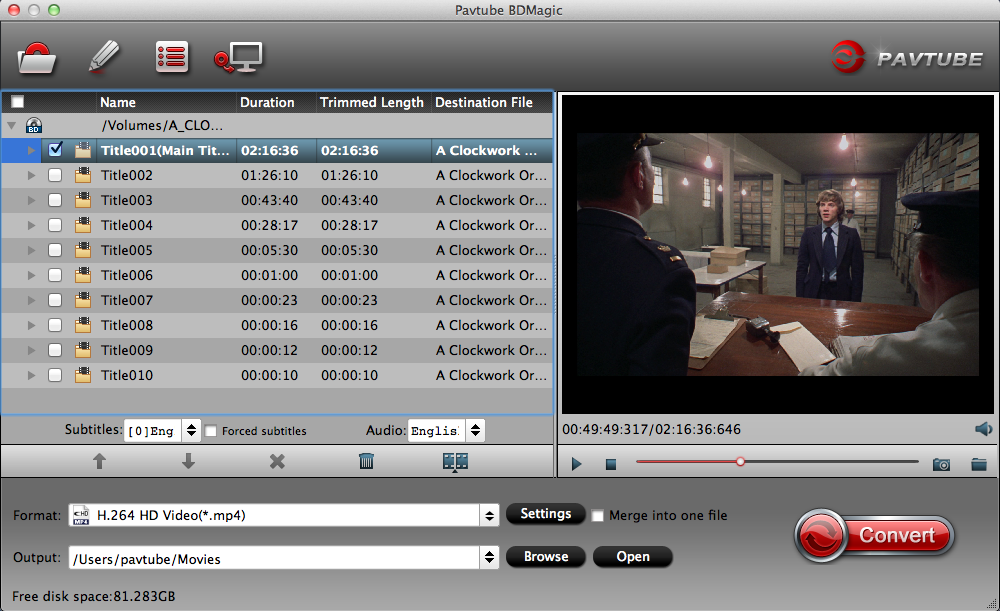

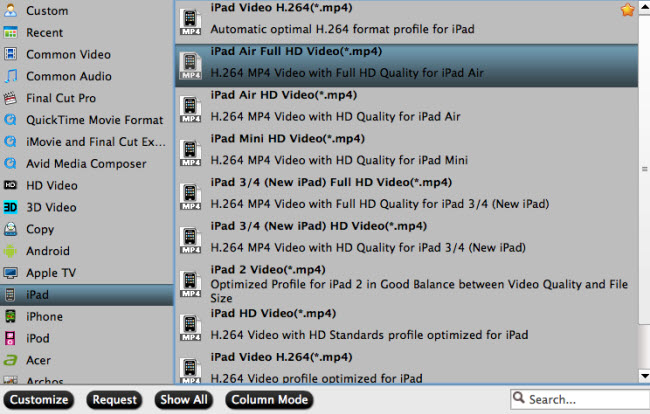
 Free Trial BDMagic
Free Trial BDMagic






