Synology Inc. has just launched the brand new DiskStation DS1517 and DS1817, highly effective and scalable 5-bay and 8-bay desktop NAS. Both DS1517 and DS1817 can be scaled up to a raw capacity of 150TB and 180TB respectively with two DX517 expansion units. If you have large collection of movies on commercial Blu-ray discs, it would be a good option for you to backup your favorite Blu-ray movies to Synology DiskStation DS1517/1817 so that you can make a safe storage, better management and convenient access on media devices with home network. So here, let's talk about how to backup Blu-ray to Synology DiskStation DS1517, DS1817.
How to Backup Blu-ray to Synology DiskStation DS1517, DS1817?
Unlike common digital files formats, you can not directly copy Blu-ray disc to DiskStation DS1517/ DS1817 for storage, especially when your Blu-ray disc are commercial ones with copy & region protection. In such case, what you need is a professional Blu-ray ripping tool and Pavtube BDMagic (Review)is just the ideal Blu-ray ripping software for you. This software not only helps to efficiently remove both copy & region protection from all Blu-ray and DVD movies but also provides three different ways to copy/backup Blu-ray Discs:
1. Full disc copy of Blu-ray disc
If you do not want to suffer any quality loss but also preserve the original subtitle languages, audio tracks, chapter information, etc, you can also choose to make a full disc copy of Blu-ray disc.
2. Directly Copy/Main movie Copy of Blu-ray disc
Just select the main title of Blu-ray, without tedious and boring ads, tidbits, you can save 100% intact M2TS/VOB main movie from Blu-ray Disc without any quality loss. The biggest merit of this backup option is time-saving and space-conserving.
3. Backup Blu-ray to digital file format
The method allows you to rip commercial Blu-ray disc into common digital file format or device preset file formats so that you can directly transfer and playback your favorite Blu-ray disc movies on the move.
You can perfectly achieve Blu-ray to Synology DiskStation DS1517, DS1817 migration under the help of Pavtube BDMagic. For Mac users, if you want to backup Blu-ray to Synology DiskStation DS1517, DS1817 on Mac OS including macOS High Sierra, please try the equivalent Mac version software.
Step by step to copy/backup Blu-ray to Synology DiskStation DS1517, DS1817
Step 1: Load Blu-ray disc into the program
Run the program on your computer, insert the Blu-ray disc into your Blu-ray drive. Click "File" > "Load from disc" to load Blu-ray disc into the program. Apart from Blu-ray disc, you can also use the program to rip Blu-ray folder and ISO image file.
After that, you cna choose desired subtitle/ audio track and forced subtitle under the chapter list.
Step 2: Copy Blu-ray in different ways
1. Full disc copy Blu-ray to Synology DiskStation DS1517, DS1817
Make a full disc copy by hitting the  icon on the top tool bar of the main interface.
icon on the top tool bar of the main interface.
2. Directly Copy Blu-ray to Synology DiskStation DS1517, DS1817
From "Format" bar, select "Copy" > "Directly Copy" to copy the main movie of the Blu-ray disc.
3. Output digital file formats or device preset profile formats
From "Format" bar drop-down list, select one of your desired file formats or device preset profile formats according to your own needs.
Note: In the third way, you can back to the main interface and click "Settings" to adjust output video codec, bit rate, resolution, frame rate, audio codec, bit rate, sample rate, channels, etc. You can also trim, crop, split and merge Blu-ray movies before ripping Blu-ray discs to Synology DiskStation DS1517, DS1817.
Step 3: Start to backup Blu-ray to Synology DiskStation DS1517, DS1817
Press right-bottom "Convert" button on the main interface to start Blu-ray movie to Synology DiskStation DS1517, DS1817 backup process. When the conversion is completed, click "Open output folder", a window will pop out with all your converted files.
Then transfer the ripped Blu-ray movies to Synology DiskStation DS1517, DS1817. Now, it is the time to enjoy Blu-ray movies via Synology DiskStation DS1517, DS1817 anywhere, any time.

 Home
Home
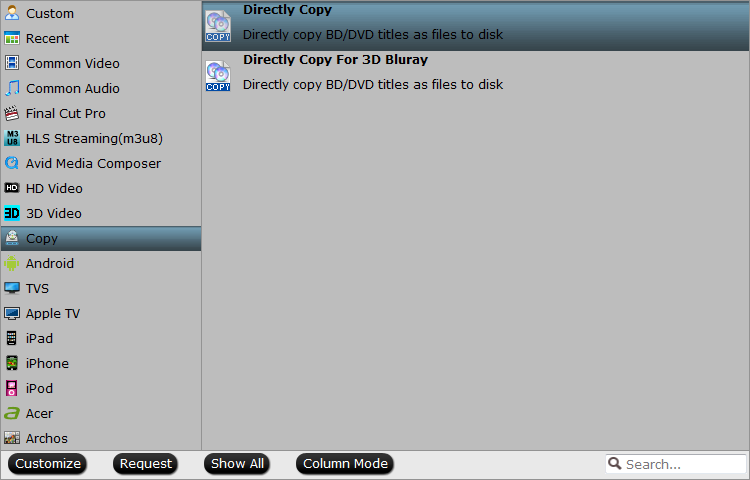
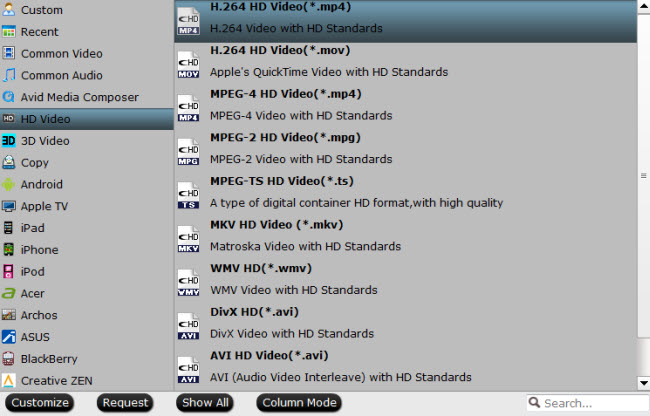
 Free Trial BDMagic
Free Trial BDMagic






