HTC Vive, Oculus Rift, PS VR, Samsung Gear VR, and Google’s Cardboard and Daydream platforms are all the most recognized names when it comes to virtual reality across the powerful home units and mobile markets, but Pico Neo Lite Qualcomm Snapdragon 820 2K 3G 1080P FOV102 Immersive 3D VR Virtua Reality Headset for PC is also an excellent VR Headsets. The very first VR all-in-one console that built with Snapdragon 820 Quad-Core SoC, alongside with 4G high speed LPD-DR4-1866 RAM, and eMMC5.1 flash storage. You can play games on PC with Pico Neo Lite Snapdragon in immersive way. You also can view your 3D SBS MP4 videos with Pico Neo Lite Snapdragon on PC with some VR video players.
Top VR Video Players on PC for Pico Neo Lite Snapdragon
#1. VR Player Free
As its name indicates, it is a free virtual reality media player. It is designed for head-mounted display devices like the Oculus Rift. Android users can download this VR player at Google Play store for HD VR video playback, immersive media experience, 2D/3D images and videos enjoyment, local files and (360°) live streams, and more. However, this may be not a good choice for Pico Neo Lite Snapdragon users, because some customers complained that this VR content player can't be tracked.
We can not only play VR video on PC, Mac and Android, but also on Apple iPhone and iPad by virtue of an iOS compatible VR video player, for example Mobile VR Station. Designed for virtual reality with head tracking, you can watch your photos, panoramas, videos & files projected onto a virtual screen floating in space. You must be happy with the feature that it works with Pico Neo Lite Snapdragon and every other headset. This player supports three formats only, namely MOV, MP4 and M4V.
#3. LiveViewRift
This top least of VR video player is actually one of the most known VR video players that is highly recognized and considered by many numbers of VR viewers. This is because of its field of view correction functions and powerful distortion which allow you to enjoy media even your eyes are there in the camera. In addition, the view pitch, field of view and various mapping functions of this this VR player is configurable. As a matter of fact, you can download it free this for Mac and windows so far, but not in a media player for windows 10 at this time.
#4. Kolor Eyes
As what most VR player users know, this VR video player is just a free 360 degree player for Android, IOS, MAC, WINDOWS as well as HTML5. The good thing about this is that, it actually lets the users interact and play with 360 degree videos on their PC. Aside from watching VR movies, you can also watch movies online through connecting only your android and IOS device with your VR headset.
Pico Neo Lite Qualcomm Snapdragon Supported Video and Audio Codec
| Media Format | |
|---|---|
| Audio | MP3 |
| Video |
MPEG2,H.264,H.265 480i,576i,480P,576P,720P,1080i,1080P |
| Subtitle | SRT,SUB,IDX+SUB,SSA,SMI |
| Picture | JPEG,PNG,BMP,GIF |
Normally, a VR Headsets supports most common file formats including 2D MP4/ AVI/FLV and 3D SBS MP4/MKV/MOV. If you have some 3D Tivo, 3D M2TS/MTS, 3D ISO, 3D Blu-ray, you'd better to convert these video to 3D MKV, 3D MOV, 3D MP4 (Most Recommended) for your Pico Neo Lite Qualcomm Snapdragon playback.
How to Convert 3D MKV/FLV/AVI/MTS/Blu-ray to 3D MP4 for Pico Neo Snapdragon?
To create 3D MP4 video for Pico Neo Lite Qualcomm Snapdragon, you need a VR Video Converter which allows you switch 3D video format or convert 2D to 3D. Pavtube Video Converter Ultimate is absolutely the best VR Video Converter. It is designed to convert not only almost all video formats downloaded from any VR content providers like YouTube, FaceBook, Pornhub and more for playback on Pico Neo Snapdragon, but also convert non-VR 2D/3D videos, Blu-ray, DVD, ISO to 3D SBS format for Pico Neo Snapdragon with untouched high quality video image, resolution and spatial audio maintained. No stuttering, No. 1 fast speed, no ads, ease of use. It is fully compatible with Windows XP/2003/Vista/Windows 7/Windows 8/windows 10.
What’s more, it allows you to edit VR videos with basic yet useful options like changing a VR video format/resolution to be available to VR video players, trimming, adding watermark, adding effects, etc.
Step 1. Add Source Video Files
Open this VR video converter. You can directly use the "File" button to load the ordinary video that you wish to convert into VR format. Or it is also available to drag and drop videos from PC folder into this program. Apart from 3D FLV, 3D MTS, 3D Tivo, etc 3D source, you also can import DVD, 2D Blu-ray, 3D Blu-ray, 3D BD ISO to convert to 3D MP4 for PICO NEO.

Step 2: Choose 3D SBS MP4 format.
From "Format" drop-down list, select PICO NEO compatible 3D format from "3D Video" > "MP4 Side-by-Side 3D Video(*.mp4)" as output format for watching on PICO VR Headsets.

Step 3: Adjust 3D profile settings.
Click "Settings" to open "Profile Settings" window, here you can adjust the 3D depth, change image display order for 3D SBS movie, you can also make a choice between full sbs/tab and half sbs and tab according to your own needs.
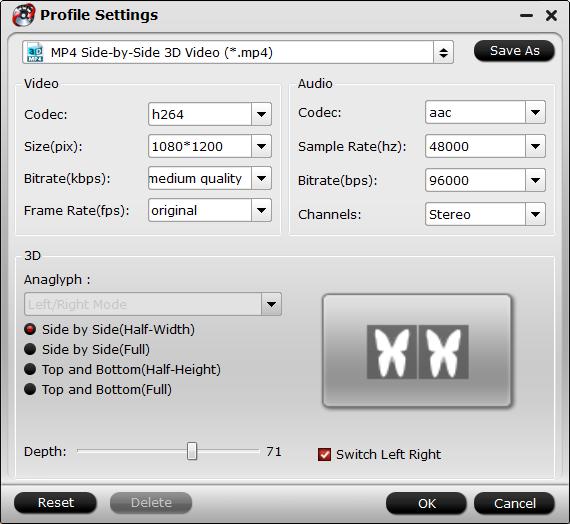
Step 4: Begin 3D conversion
Go back to the main interface and start the video to 3D SBS MP4 to conversion process by hitting right-bottom "Convert" button. Once the conversion ends, you can locate the 3D MP4 video files in output folder.
Add the 3D MP4 video to the playlist of your VR video Players on PC then put on your Pico Neo Snapdragon to enjoy immersive 3D video on PC. This 3D MP4 video also can be played on PICO NEO CV, PICO NEO DK, HTC Vive, Oculus Rift, Homido VR, PS VR, Samsung Gear VR, and Google Daydream.
Useful Tips
- Solve VLC MKV Integrated Subtitles Error
- Watch 3D Movies on ASUS Windows Mixed Reality Headset
- Top 10 VidCoder Alternatives
- 10 Places to Get 4K Ultra Movies and TV Show for 4K TV
- Get A Way to Play ISO Files on Samsung TV From USB or NAS
- Upload ISO Files to Google Drive for Accessing on Smartphone or Tablet

 Home
Home Free Trial Video Converter Ultimate
Free Trial Video Converter Ultimate





