When making a duplicate of 3D Blu-ray, many people choose to rip 3D Blu-ray to 3D ISO images. But once they have their own VR Headsets, no matter the high-end HTC Vive, Oculus Rift CV1, Gear VR or the low-end View-master VR, Homido VR, they will find they can't play 3D Blu-ray ISO on these VR Headsets cause normally, VR Headsets make a smartphone or PC as their display screen and no smartphone and few media player on PC can play 3D BD ISO images directly. Generally, if you want to play 3D BD ISO on VR Headsets, you need to convert 3D BD ISO to 3D SBS MKV or 3D SBS MP4.
3D SBS MKV and 3D SBS MP4 are the two most compatible 3D video for nearly all 3D Glasses and 3D TVs. It is easy to convert 3D BD ISO to 3D SBS MKV/MP4 with 3D Blu-ray Ripper. Searching from the Internet, I found Pavtube ByteCopy is the best 3D BS ISO converter to assist you with ripping 3D Blu-ray ISO to side-by-side/Anaglyph/Top-Bottom 3D MKV and 3D MP4 for playback. It also can bypass Blu-ray encryption and convert 3D Blu-ray to 3D SBS MKV/MP4 for popular VR Headsets. It even can convert 2D Blu-ray and DVD to 3D SBS video files.
You can adjust 3D depth, video resolution, video bit rate, video frame rate, audio codec, audio channel, audio bitrate to get more immmersive 3D effect video files. Apart from 3D content, it also can export lossless/uncompressed MKV files and MP4/MOV/AVI with multiple subtitle and audio tracks. Now, let's learn how to rip 3D BD ISO to 3D SBS MKV/MP4 with Pavtube ByteCopy.
How to Backup 3D ISO to 3D MKV/MP4 for playing on 3D deivices
Step 1. Run this Pavtube ByteCopy, load iso files. This program will help you analysis ISO files automatically so that there's no need to run virtual drive to mount ISO image files any more. Mac users could use ByteCopy for Mac which is specially designed for Mac users to create 3D MKV video out of 3D BD ISO movies.

Step 2. From the "Format" drop-down list, you are suggested to follow the path "3D Video > MKV Side-by-Side 3D Video (*.mkv)" or 3D SBS MP4 for ripping Blu-ray ISO to SBS 3D MKV video. Or you can Top-Bottom 3D and Anaglyph 3D video for output.
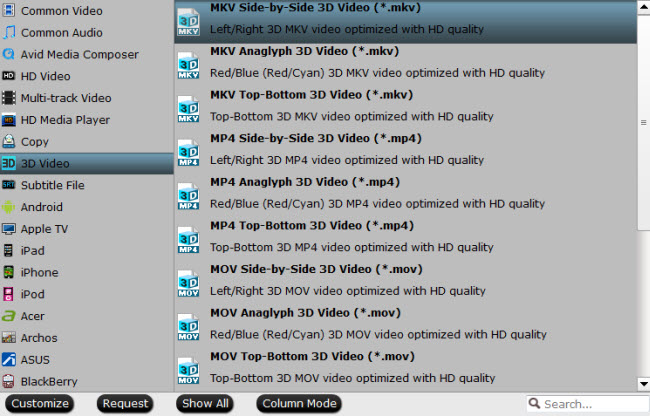
Tip: If you like, you can click "Settings" which is next to "Format", free change your target video size, bitrate, frame rate and 3D depth. If you want to get best video quality, pls switch them to "original".
Step 3: Click the convert button under the preview window, and the Blu-ray ripper will start the conversion from 3D ISO movies to 3D MKV.
After conversion, open output file destination, locate the created 3D MKV and 3D MP4 video then you can transfer your 3D video to LG G5 for LG 360 VR, to Samsung Galaxy S6/S6 Edge for Gear VR, to Google Pixel XL for Google Daydream VR, to android phone for Homido VR, to PS4 for PS VR and watch the 3D BD ISO on HTC Vive.

 Home
Home Free Trial ByteCopy
Free Trial ByteCopy





