Daydream View is a VR headset and controller by Google that lets you explore new worlds, kick back in your personal VR cinema. Daydream takes you on incredible adventures in virtual reality: travel through space, get front-row seats, and play games that put you in the action. You can watch 3D videos on Google Daydream VR with Google Pixel XL phone, which is a Daydream-ready phone. Now, let's see how to rip 3D Blu-ray to Google Daydream VR playable 3D video so that you can watch HD 3D Blu-ray movies through Google Pixel XL on Google Daydream VR.

To rip 3D Blu-ray to Google Daydream VR supported 3D video, you should know what 3D video Google Daydream VR supports. Actually, the video that Google Daydream VR can play is exactly what Daydream-ready phones can play. Apart from Google Pixel XL, Google Daydream VR is also compatible with: Google Pixel, ZTE Axon 7, Asus Zenfone 3 Deluxe, Huawei Mate 9 and Mate S2 and LG V20. So according to these Daydream-ready phones' supported files, MP4, WMV, FLV, 3GP formats will be fine for Google Daydream VR. Of course, for wide compatibility, H.264 MP4 will be the best choice to rip 3D Blu-ray to Google Daydream VR.
How to Rip 3D Blu-ray to 3D MP4 for Google Daydream VR
Pavtube ByteCopy can convert 3D Blu-ray to 3D SBS MP4 for Google Daydream VR viewing with Google Pixel XL and other Daydream-ready phones. This Blu-ray Ripper can decrypt Blu-ray AACS, BD+, MKB v61, MKB v62 and extract 3D SBS MP4 from 3D Blu-ray for Google Daydream VR. You can choose 1080*720, 1920*1080, 2160*1200 resolution in light of your Daydream-ready phones' display specs. If your Daydream-ready phone supports MOV, MKV, AVI, WMV, Pavtube ByteCopy also can convert 3D Blu-ray to 3D MKV, 3D MOV, 3D WMV, 3D AVI for Google Daydream VR.
What's more, it also can rip 2D Blu-ray to 3D SBS video for Google Daydream VR. Pavtube ByteCopy is also a DVD Ripper that can convert 2D and 3D DVD to 3D MP4 video for Google Daydream VR. Now, you can download this 3D Blu-ray Ripper at the bottom of the guide to start to rip 3D Blu-ray to 3D SBS MP4 for Google Daydream VR. If you are a Mac user, please get a VR Video Converter for Mac.
Start to Rip 3D Blu-ray to 3D SBS MP4 for Google Daydream VR
Step 1. Load 3D Blu-ray
Click “Load from Disc” to load 3D Blu-ray movie from ROM, blu-ray folder or import Blu-ray ISO file directly. There’s not need to run virtual drive to mount the ISO files; This 3D Blu-ray Ripper will recognize them automatically.

Because the subtitles are not hardcoded on the Blu-ray video, so we can choose the subtitles which you want to keep. Just click the drop down menu after "Subtitles", force subtitle can be checked for output so as to help you to read the unknown language and fully enjoy the Blu-ray movies.
Step 2. Choose 3D format for Google Daydream VR
Click the “Format” bar and find “3D Video”, you will find several presets for MKV/MP4/MOV/AVI in Side-by-Side 3D, Top-Bottom 3D and Anaglyph 3D. Here MP4 Side-by-Side 3D Video(*.mp4) is most recommended formats for Google Daydream VR, but you still need to check your device specification to choose one accordingly.

Step 3. Adjust 3D effect.(Optional)
Click “Settings” to enter customize specs window; you can adjust resolution(size), bitrate, frame rate, 3D mode and depth here.
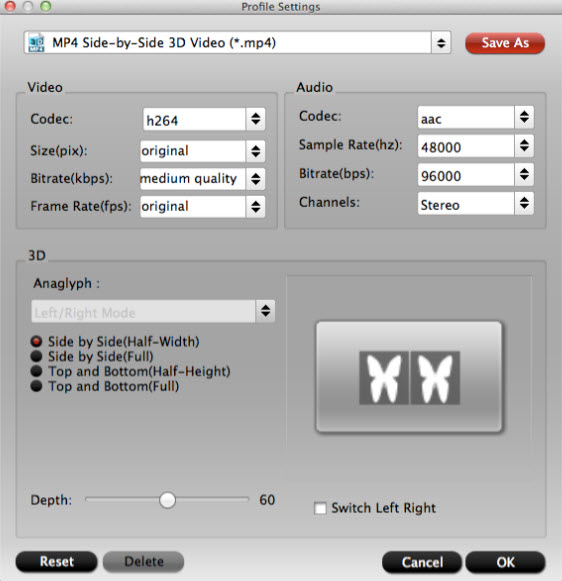
Step 4. Start 3D Blu-ray to 3D MP4 Conversion.
Click the big red “Convert” to start the conversion. Wait for a while and click “Open output folder” to locate the 3D SBS MP4 video easily.
Now transfer your 3D MP4 movies to your Google Pixel XL, Google Pixel and other Daydream-ready Phones then slide your Daydream-ready phones to Google Daydream VR for enjoy your 3D home theater. Have Fun!
Note: This 3D MP4 videos from 3D Blu-ray can be also played in HTC Vive, Samsung Gear VR, PSVR, View-Master VR and other Android VR viewers.

 Home
Home Free Trial ByteCopy
Free Trial ByteCopy





