Comparing to Blu-ray, 4K Blu-ray is much more expensive, of course, offering people super high resolution. Considering the high price of 4K Blu-ray disc, many Blu-ray lovers like to remux 4K Blu-ray to play on 4K Blu-ray Player to avoid the disc scratched and damaged. Remuxing 4K Blu-ray is a lossless process that simply takes the video and audio streams from 4K Blu-ray video container and puts them into a new container.
In 4K Blu-ray remux, the remuxer can remove the other audios/subtitles that he/she doesn’t want, thus saving themselves and others some space while having the same quality as the untouched disc. A remux can be in any container (.m2ts also) but most prefer an MKV container. However, 4K Blu-ray has more complex encryption. Normal Blu-ray remux tool can't circumvent the copyright protection. You need a professional 4K Blu-ray Ripper to rip 4K Blu-ray to remove the encryption.
Best Tool to Remux 4K Blu-ray for 4K Blu-ray Player
Pavtube ByteCopy is an ideal tool to remux 4K Blu-ray. Firstly, it can decrypt any 4K Blu-ray by bypassing the protection. Then it can remux 4K Blu-ray to MKV, AVI, MP4, MPG, FLV, MP3, AAC, etc video and audio without any picture and sound quality loss. Comparing to Blu-ray rips, Blu-ray remux often is larger. For those who only just want 4K video or 1080p video, Pavtube ByteCopy can rip 4K Blu-ray to HEVC MKV, H.265 MP4 keeping original 4K resolution or help you compress 4K Blu-ray to 1080p for HD TV or other normal HD Blu-ray Player streaming. Even in 4K Blu-ray rips, you also can keep your Dolby Truehd DTS Ma, Dolby DTS 7.1/5.1 audio.
Start to Remux 4K Blu-ray for 4K Blu-ray Player
Step 1. Load 4K Blu-ray movies
Install and launch the best 4K Blu-ray remux program. Insert your 4K Blu-ray disc into your BD drive, and click “Load from disc” icon to load your 4k Blu-ray movies. You can also import movies files from Blu-ray disc, HD DVD disc, Blu-ray folder, ISO and DVD folder and DVD ISO/IFO.

Step 2: Choose remux format
Click "Format" to open the drop-down window. In the remux category, you can choose which container to remux 4K Blu-ray to. Here,we choose to remux 4K Blu-ray to AVI. If you want to remux 4K Blu-ray to MKV, you should choose lossless MKV in "Multi-track video".
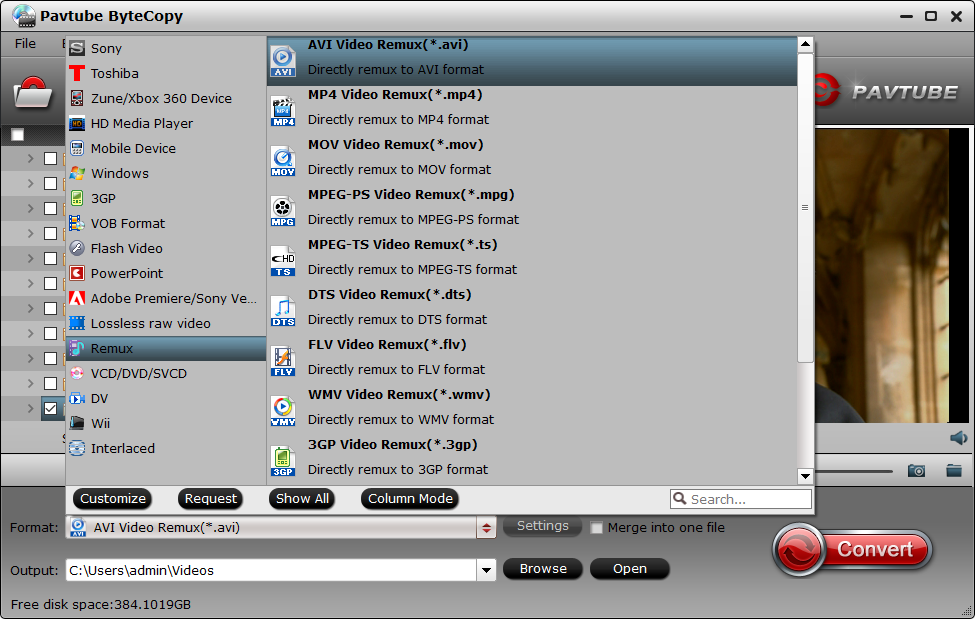
Step 3: Start to remux 4K Blu-ray
Hit on the “Convert” button on the main interface to start to remux 4K Blu-ray to AVI, MP4, MKV without quality loss. Once the process ends, open the output folder to locate the 4K Blu-ray remux.
That's it. A few minutes later you will have an AVI, MKV, MP4, etc file containing the exact video and audio streams of your 4k Blu-ray disc. You can now test your avi file using any player that supports that format and then use it as you please. PS4 Pro can play 4K Blu-ray, Blu-ray and DVD remux MP4, AVI and MKV files. Or just play your 4K Blu-ray on your 4K Blu-ray Player.

 Home
Home Free Trial ByteCopy
Free Trial ByteCopy





