
Converting 1080p MKV to iPad 2, why choose Pavtube Video to iPad 2 Converter?
Pavtube Video to iPad 2 Converter is easy to use. There are only three steps to complete the MKV to iPad 2 conversion- just import MKV, select an iPad 2 format, and one click to start MKV to iPad 2 conversion.
Pavtube Video to iPad 2 Converter guarantees perfect synchronization. The Pavtube Video to iPad 2 Converter never gets you involved in snyc issues when converting MKV to iPad 2.
Pavtube Video to iPad 2 Converter features editing facilities. The Pavtube Video to iPad 2 Converter allows for editing (merge, trim, crop, watermark, etc) when down converts 1080p MKV to 720p MP4 videos for iPad 2.
Pavtube Video to iPad 2 Converter supports conversion between versatile codecs. Other than converting MKV to iPad 2 video, the software also converts AVI, WMV, MOV, MPG, M4V, MP4 to iPad 2 optimized MP4 formats. TV recordings like TS and TiVo files are supported too.
Software access-Pavtube Video to iPad 2 Converter
Learn more about Pavtube Video to iPad 2 Converter
Download Pavtube Video to iPad 2 Converter trial
Step-by-Step MKV to iPad 2 conversion using Pavtube Video to iPad 2 Converter
The following guide shows how to down convert 1080p MKV to 720p MP4 format for iPad 2 playback using Pavtube Video to iPad 2 Converter. You can test the conversion with a trial of Pavtube Video to iPad 2 Converter, but note that a trial puts watermark on converted videos.
Step 1. Load MKV files for MKV to iPad 2 conversion.
Launch Pavtube Video to iPad 2 Converter, and click “Add Video” on the upper left to load MKV files.

Step 2. Select an iPad 2 optimized export format.
Now you need to set a format for 1080p MKV to 720p iPad 2 conversion- click “Format”, find “iPad” and select “iPad HD Video (*.mp4)” format from its secondary list. The iPad 720p format creates 1280*720 video up to 4000kbps, which is the best video quality for iPad 2 playbacks. When using iPad HD Video format for shrinking 1080p MKV to 720p iPad 2 video, it takes up 3GB for a converting every 100min MKV to iPad 2. For smaller file size, you can choose “iPad Video MPEG-4(*.mp4)” format- only 1.5 GB for saving 100min MKV to iPad 2 video.
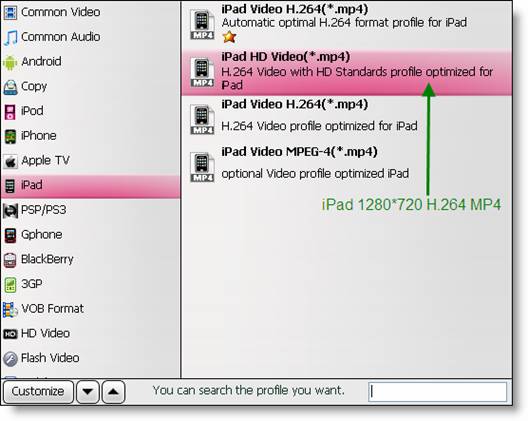
Step 3. Start converting MKV to iPad 2 supported video format.
Click “Convert” button to start converting MKV to iPad 2 optimized videos. If you would like to join several files together, just select these files and check the “Merge into one” box before clicking “Convert”. When conversion completes you can sync/put MKV onto iPad 2 with iTunes 10.
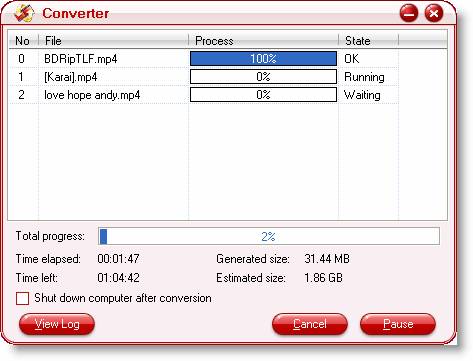
Related iPad 2 converters:
Pavtube Blu-ray to iPad Converter
Pavtube Blu-ray Video Converter Ultimate- converts DVD, Blu-ray Disc, MKV to iPad 2 and always keeps in pace with latest BD copy-protection methods.

 Home
Home Free Trial Video Converter
Free Trial Video Converter





