DVD ripping refers to copying DVD to hard drive against damage, alteration or loss, also refers to converting DVD to video formats for easier use, etc. Ripping DVD to create a digital for watching DVD movies on portable devices like iPhone 8, Galaxy Note 8 without DVD Player, just one DVD ripper can do this remarkable work. However, facing with countless DVD Rippers in the market, some people just get confused which one to choose. Here are the top two DVD ripping tools to consider: Pavtube ByteCopy and WinxDVD Ripper.
Best DVD Rippers Review: Pavtube ByteCopy and WinxDVD Ripper
Pavtube ByteCopy: A professional DVD and Blu-ray ripper to rip and convert DVD and Blu-ray to any video/audio formats, 300+ formats are listed at here. With this tool, you can watch DVD and Blu-ray movies on any devices: Apple devices, Android devices, 4K TV, 3D TV, PS4 Pro, PS4, Plex, Roku, etc. Plus, you can copy the BD/DVD full disc or copy the BD/DVD main title for storage on NAS or hard drive. At the meantime, this software can be considered as a video editing tool with multifarious functions to trim, crop, merge, insert subtitles, export srt/ass/ssa subtitles, add video effects in the destination movie.
WinxDVD Ripper: WinX DVD Ripper is another outstanding DVD ripping software that enables you to watch your DVD movies on any device capable of video playback. It offers well more than a hundred optimized conversion profiles for everything from simple file formats to tailored rips for devices such as smartphones, tablets and gaming consoles. You also can copy DVD content to another blank DVD disc with high quality, when your DVD discs are protected. Similar as Pavtube, WinX DVD Ripper with a prestissimo copy engine inside could remove all kinds of region protection and most of DVD restrictions.
Do you choose the WinxDVD Ripper or Bytecopy? Is hard to make the decision? This following paragraphs can help you to make the wise decision.
ByteCopy vs WinxDVD Ripper - Interface
ByteCopy vs WinxDVD Ripper, and which has a better looking?
Pavtube ByteCopy:
WinxDVD Ripper:
For me, it is comparatively difficult to find which one is better in UI. The color of their UI is grey that manifests technical sense. Only the main and common functions are shown obviously while others are hidden for advanced users, making it more clear and convenient to make option.
ByteCopy vs WinxDVD Ripper - Speed
ByteCopy vs WinxDVD Ripper, and which is faster in DVD ripping?
When we rated and ranked the best DVD ripper software on the market, we subjected each product on our lineup to a speed test. We picked a longer movie with intense special effects in order to put the applications through their paces. ByteCopy's ripping times is shorter than WinxDVD ripper, ripping all the movies we tested in half an hour or less.
Note: Pavtube upgraded all its Windows software applications to take full advantage of the NVIDIA CUDA technology and AMD® Accelerated Parallel Processing (APP) to largely accelerate video encoding speed. The GPU acceleration saves users time when encoding Blu-ray/DVD disc to H.264 codec or H.265 codec. With a PC running on a CUDA-enabled Graphics card, or an AMD graphics card with AMD APP technology, the conversion speed is about 30X faster than before. Read More.
ByteCopy vs WinxDVD Ripper - Profile
ByteCopy vs WinxDVD Ripper, and which provides more input and output profiles?
Input:
|
Input Format
|
Pavtube ByteCopy
|
WinxDVD Ripper
|
|
DVD disc
|
Yes
|
Yes
|
|
DVD folder
|
Yes
|
Yes
|
|
DVD ISO image
|
Yes
|
Yes
|
|
Blu-ray
|
Yes
|
No
|
Output:
| Ouptut Options |
Pavtube ByteCopy
|
WinxDVD Ripper
|
| SWF, F4V, MOV, FLV, 3GP, VOB, TS, MP4, AVI, WMV, etc | Yes | Yes |
| MKV | Yes | No |
| 4K Video | Yes | Yes |
| H.264 | Yes | Yes |
| M3U8, H.265 | Yes | No |
| Prores | Yes | No |
| 3D Video | Yes | No |
| Lossless MKV: with multi-audio tracks/chapter markers | Yes | No |
| Encode MP4/MOV:with multi-audio track | Yes | No |
| Device & Programs Preset Profile Formats | Yes | Yes |
| MP3, AAC, FLAC,OGG, WAV, M4A, AMR, DTS, etc. | Yes | Yes |
Probably the most important thing to understand about good DVD rippers is how well they've constructed their input and output profile library. From the above chart, we find that ByteCopy provides more options in input and output profiles. Another point worth being mentioned is that all of them have an exhaustive list of makes and models of smartphones, tablets and video gaming systems to optimize your DVD movies for storage and playback on these devices.
ByteCopy vs WinxDVD Ripper - Advanced Features
| Advanced Features |
Pavtube ByteCopy
|
WinxDVD Ripper
|
| Select Subtitles from Original Source |
Yes
|
Yes
|
| Enable Forced Subtiltes |
Yes
|
Yes
|
| Add external Subtitles |
Yes
|
Yes
|
| Adjust Output Profile Parameters |
Yes
|
Yes
|
| Extract SRT Subtitle |
Yes
|
No
|
| Trim & Merge |
Yes
|
Yes
|
| Crop |
Yes
|
Yes
|
| Split |
Yes |
No
|
| Deinterlace Video |
Yes |
No
|
| Watermark |
Yes |
No
|
| Apply Special Rendering Effect |
Yes |
No
|
| Change Picture Effect |
Yes
|
Yes
|
| Flip & Rotate |
Yes |
No
|
| Remove/Replace Audio in Video |
Yes |
No
|
| GPU Acceleration |
Yes |
No
|
For some advanced users, the library of preset output profiles just doesn’t meet their need to tinker with the result of a rip. Pavtube and Winx DVD enable users to fine-tune a DVD rip byadjusting technical aspects of the video like bitrate, frame rate and aspect ratio before you rip it. It even has a basic video editor where you can trim footage, crop video and edit subtitles. However, WinxDVD Ripper lacks the ability to add watermarks, extract SRT subtitle from DVD movies, etc, while Pavtube ByteCopy does these work much better.
VERDICT
At the end of the day, almost nobody who wants to rip a DVD will regret buying Pavtube ByteCopy. It is a speedy program with a host of conversion and customization options. Also you love WinxDVD Ripper, you can choose it too. Both of them will never let you down.
Editor's Note: you can also try the Pavtube BDMagic or Pavtube DVDAid which is a little weaker than Pavtube ByteCopy but is still more powerful and cheaper than WinxDVD Ripper. Learn >>Comparsion of Pavtube Software.

 Home
Home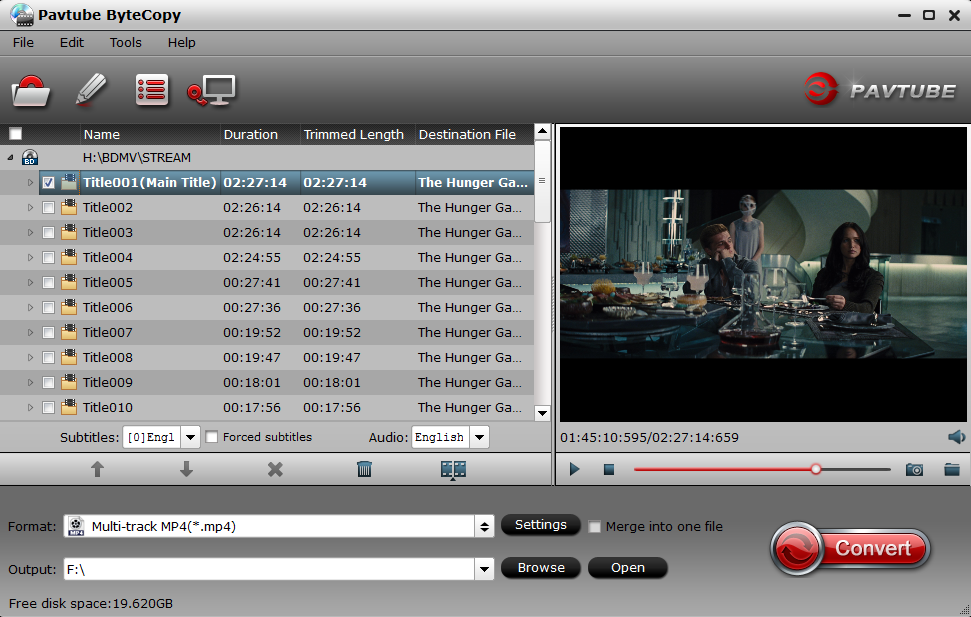

 Free Trial ByteCopy
Free Trial ByteCopy





