Most of us like to store HD movies and TV shows on hardware, which capacity is huge. We can enjoy these movies on our desktop, but if we want to go traveling and bring a laptop with us, how to play these HD movies and TV shows on the way? When your birthday is coming, you will invite your friends to celebrate the special day, this time, you want to share your HD movies or your favorite TV shows with them which are stored in the desktop. How to play on TV and all the friends can seat in the guest room to enjoy these wonderful programs or movies? All the answer is that: Patriot Office BOX. You just need setup a Patriot Office BOX as a media extender with TV, then running on your desktop HD movies TV shows to wirelessly stream movies from that Hard Drive, then also you can play your stored HD movies and TV shows by a USB port on Patriot Office BOX for playing on your main big screen TV in any room. Patriot Office BOX is fine for streaming TV shows over your wireless network. It can support a ethernet port which speed is about 10/100Mbps.
Way 1. Watch HD Movies and TV Shows on Patriot Player by Hardware
There is a HDMI port on the Patriot Office BOX back side, you should connect the Patriot Office BOX to your TV by the HDMI cable, then your work is to install a hardware on the box. Maybe you are a Patriot Office BOX user, but you just know the USB storage and don't know how to install a hardware to the box, you can refer to here. If you have installed the HDD(hard disc drive) to your Patriot Office BOX well and store the HD movies and TV shows in it, you can watch them directly on your TV by the HDMI cable. If you install a new HDD and your HD movies and TV shows are installed on the desktop HDD you can use a third software to move these movies to the new HDD on your box, you can refer to Way 2.
HDD Installation on Patriot Office BOX
Step 1. Remove the two screws in the rear panel, and then slide out the tray.
Step 2. Install a 2.5 SATA HDD or SSD to the SATA connector.
Step 3. Secure the drive to the tray by installing the screws on both sides of the drive.
Step 4. Slide the tray back into the aluminum case and secure the try by installing the two screws removed in Step 1.
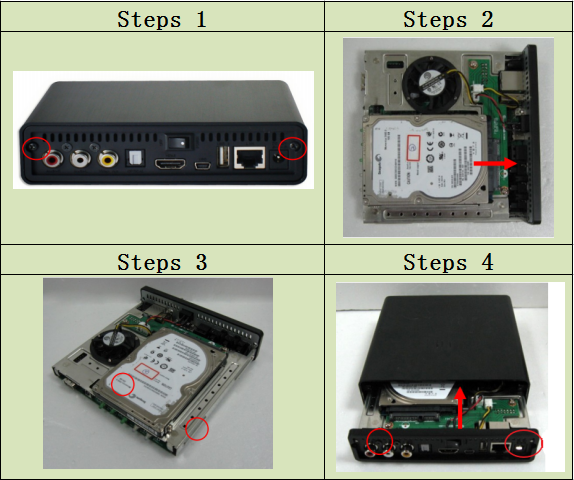
NOTE: Patriot Office BOX supports 2.5” SATA SSD or HDD
Way 2. Watch HD Movies and TV Shows on Patriot Player by USB
Patriot Office BOX supports 2 USB 2.0 port, it's the time for you to use it. You can use a third software to move your desktop or any other devices HD movies and TV shows to USB, then insert the USB to the box USB port for playing them. So which one software can satisfy you? If you search online by key: How to move movies from HDD to USB on Google, you can get 746000 results, you will be confused to choose the best software from these results. It's hard to say which one is the best. From my personal experience, I recommend you and Pavtube Video Converter and i have used it for 4 years. It's girlfriend friendly, convenient and inexpensive ($35). It can convert almost all HD/SD audio/video formats that Patriot Office BOX, such as: MPEG-4,MP4, AVI, MOV, H.264, MKV, DviX, etc. Sometimes you may worry about the copying is rather annoying because of the long time, Pavtube Video Converter takes up to few minutes to copy, the speed is fast. Another is worth mentioning is that the Pavtube Video Converter compatibility, you can installed on the windows system or MAC system.
Want Mac Version? Please click here to get Pavtube Video Converter for Mac
Guides on Transfer HD Movies and TV Shows to USB for Playing Patriot Player
Step 1. Click "File" > "Add Video/Audio" to load video into the program, you can also click the red cross icon to load the video or audio to it.
Step 2. Click "Format", at the drop-down list, click "HD Video" to choose the output file format, Such as: MPEG-4 HD video(*.mp4), you can also choose other format that Patriot Office BOX supported. Click the "Browse"to set the output save location.
Step 3. Click the "Browse"to set the output save location.You should insert your USB flash to your computer, the choose the USB as the output save location.
TIP 1: If you like to use the HDD for storage, you can connect the HDD to your computer, then set it as the save location. This is WAY 1 answer.
TIP 2: If your screen is 4K screen, you can convert the movie to 4k format, like XAVC, AVI, MOV, MXF, MP4, AVCHD, MTS, etc for getting better visual enjoyment.
Step 4. Click the "Convert" button to start converting. After conversion, you can click the "Open output folder" to find the output files quickly.

Way 3. Watch HD Movies and TV Shows on Patriot Player by Wireless Network
Patriot Office BOX provides a ethernet port which speed is about 10/100Mbps. With a wired or wireless connection, connect your Patriot Office BOX and computer to the same network. You can set the network well and watch anything you want. Also you can manage your computer files on Patriot Office BOX for playing.
1.Wired LAN Setup: If you have a network device such as a Router, and it assigns IP by itself, you can select DHCP (Auto). Otherwise, please manually enter your IP address, subnet mask and default gateway.
2.Wireless Setup (Optional): Select to enable the wireless network setting. Connect a USB Wi-Fi adapter and Box Office will detect the Wi-Fi adapter automatically.
Note: When you are using the Wi-Fi Networking option, Box Office will only recognize WEP with Open system, or WPA Personal, or WPA2-Personal settings.
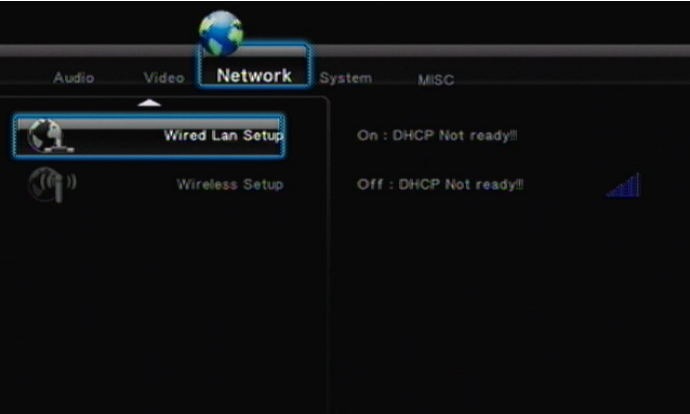
Sometimes, you want to loas ISO or IFO files, but cannot stream protected content on Patriot Office BOX, How to do? You can switch the video to other format which box can play. Pavtube Video Converter Ultimate will be your good assistant, it can load DVD/BD and decode any formats for you and rip any DVD/BD protection, It's price is $65, if it's necessary for you, you can try it.

 Home
Home

 Free Trial Video Converter
Free Trial Video Converter





