The Crucial BX300 is Micron's first MLC-based consumer SSD since the Crucial MX200. The Crucial BX300 is using small fixed-size SLC caches. Sequential performance and random write performance are rated the same across all three capacities, while random read performance is reduced a bit for the 240GB and is cut in half for the 120GB model. If you want to backup Blu-ray to computer and worry about the storage size, you can use a Crucial BX300 SSD to expand the space.
Using a Crucial BX300 SSD, you can make backups of more Blu-rays to computer. Even the smaller 120GB Crucial BX300 SSD can hold many Blu-ray movies. With a Blu-ray Ripper, you can easily circumvent the Blu-ray encryption and extract the movie title from Blu-ray disc to Crucial BX300 SSD. There are many Blu-ray Ripper programs claims to do the Blu-ray disc copying and ripping job. It can be a great challenge for you to find the best one on your own. After a lot of online testing and comparison, we finally picked the best Blu-ray ripping software to help you backup Blu-ray to Crucial BX300 SSD, taking into account the Blu-ray encryption, output video quality, encoding speed.
Best Blu-ray Ripper to Copy Blu-ray to Crucial BX300 SSD
Pavtube ByteCopy is a user-friendly application you might want to have within reach for decoding the content of a Blu-ray and converting it into anoother video format, compatible with various playback devices. The application comes with an easy-to-use, straightforward interface that provides users with fast access to its various features, thus allowing them to convert Blu-rays with only a few mouse clicks. It can decrypt Blu-ray AACS, BD+ to 1:1 backup original Blu-ray to Crucial BX300 SSD with all the subtitle and audio tracks, chapter markers while also can main movie copy of orginal Blu-ray disc without extras. The best part is that this excellent Blu-ray Ripper can lossless backup Blu-ray to Multi-track MKV format with the subtitle languages, audio tracks and chapter markers well preserved. Before proceeding to the conversion operation, you can customize the video and audio settings. The video codec, resolution, the video quality and the frame rate are configurable settings and so are the audio channel, the volume and bit rate. Learn reasons to choose ByteCopy.
Guide of Ripping Blu-ray to Crucial BX300 SSD Using ByteCopy
Step 1: Load Blu-ray movies
Insert a Blu-ray disk and load the Blu-ray content by clicking Blu-ray Disc button. Or else you can choose load Blu-ray folder, Blu-ray ISO/IFO if you have such file or folder on the internal hard drive of the Windows PC.

Step 2: Different ways to convert Blu-ray to Crucial BX300 SSD
1. 1:1 full copy Blu-ray: You can keep all the information in Blu-ray movies, including main title, advertisement, chapter markers, review and the whole audio/subtitle streams. Click ![]() on the top of the menu.
on the top of the menu.
2. Copy main title of Blu-ray to Crucial BX300 SSD: Just the main title of the original Blu-ray disc will be preserved in this way. It will save many space on your hard drive. Navigate to “Format” > “Copy” > “Directly Copy”
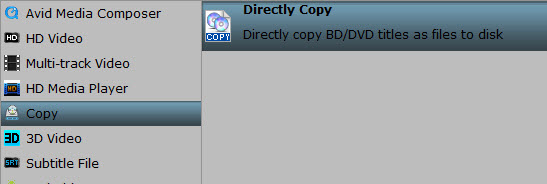
3. Convert Blu-ray to lossless MKV to store on portable hard drive: this way can output MKV file to using and the quality will be lossless. Click "Format" > "Multi-track Video" > "lossless MKV".

4. Convert Blu-ray to General Video: diversified choices, different video formats for different purposes and acceptances, convert Blu-ray to MOV, AVI, MP4, WMV, MPEG, H.265 MKV, etc with smaller file size; just choose the format from "Common Video" and "HD Video". In this way, after you define the output format, you can open "Settings" window to choose video and audio codec, size, bitrate, etc. For example, you can keep AC3, AAC, DTS audio and stereo or 5.1, 7.1 sound.
Step 3: Start to copy Blu-ray to Crucial BX300 SSD
Click “Convert” to get down to copying or converting your Blu-rays to portable hard drive. When the process ends, open output folder to locate the Blu-ray rips.
Crucial BX Series Specifications
| Model | BX100 | BX200 | BX300 |
| Controller | Silicon Motion SM2246EN | Silicon Motion SM2256 | Silicon Motion SM2258 |
| NAND | Micron 16nm 128Gbit MLC |
Micron 16nm 128Gbit TLC | Micron 256Gbit 32-layer 3D MLC |
| Capacities | 120GB-1TB | 240GB-960GB | 120GB-480GB |
| SLC Caching | No | Yes | Yes |
| Encryption | None | ||
| Warranty | Three years | ||
| Write Endurance | 72 TB | 72 TB | 55-160 TB |
| Launch Date | January 2015 | November 2015 | August 2017 |
Crucial BX300 Specifications
| Capacity | 120GB | 240GB | 480GB |
| Form Factors | 2.5" 7mm | ||
| Controller | Silicon Motion SM2258 | ||
| NAND | Micron 256Gbit 32-layer 3D MLC | ||
| DRAM (DDR3) | 256MB | 256MB | 512MB |
| SLC Write Cache | 4GB | 8GB | 16GB |
| Sequential Read | 555 MB/s | 555 MB/s | 555 MB/s |
| Sequential Write | 510 MB/s | 510 MB/s | 510 MB/s |
| 4KB Random Read | 45k IOPS | 84k IOPS | 95k IOPS |
| 4KB Random Write | 90k IOPS | 90k IOPS | 90k IOPS |
| Encryption | No | ||
| Write Endurance | 55 TB | 80 TB | 160 TB |
| Warranty | Three years | ||

 Home
Home Free Trial ByteCopy
Free Trial ByteCopy





