Chromebook is great laptop that runs Google's Chrome OS instead of Windows or OS X. It is not expensive, and the price is about one-fifth the cost of a 13-inch MacBook Air. Chromebooks are cheap doesn't mean they're bad and now many famous computer brands like HP, Asus, and Samsung make excellent Chromebooks. With Chromebook, you can store all media files in Google Drive, Google's cloud storage service and never worry about running out of space on your hard drive. Due to its excellent performance, Chromebook has become the most popular laptop among youngers. However, when playing some media formats on Chromebook, you may turn to the same questions as below:
Q: "I have a Chromebook HP 11 and I have the first season of Narcos on my external hard drive. All of the files are MKV files but the only thing is that I can only hear audio, video is absent. I have tried HEVC and it didnt work. HELP!" ---Wilhelm Wallace
A: "Unfortunately Chromebook does not support all video files natively. So the answer is no, unless you install linux as people suggested."---Nick
Follow this article, you can learn how to play any meida formats on your Chromebook freely no matter what meida formats you own.
Part 1: Why some Media Files won't play on Chromebook?
Part 2: How to Solve Chromebook Media Playback Issues?
Part 3: How to Play saved Media Files on Chromebook?
Part 4: Find the Best Chromebook for yourself
Part 1: Why some Media Files won't play on Chromebook?
There are a number of reasons for some media files won't play on Chromebooks:
1. Chrome OS (the operating system on Chromebooks) lacks support for the video codec and/or audio codec inside the video files you own.
Here is a list of Chromebook supported video/audio codec:
| Container | Video codec | Audio codec |
| ogv | Theora | - |
| webm | VP8 | Opus |
| VP9 | Vorbis | |
| mp4 | H264 | - |
| MPEG4 | - | |
| mov | MPEG4 | - |
| H264 | - | |
| avi | MPEG4 | MP3 |
| DIVX | MP3 | |
| XVID | MP3 | |
| 3gp | H264 | AAC |
| MPEG4 | AMR-NB |
2. Some Chromebook models don't support interlaced videos.
3. Chromebook is unable to recognize subtitle streams inside your video file.
4. An update to Chrome or Chrome OS introduced a bug that may cause video playback issues.
5. Chromebook doesn't has a built-in Blu-ray drive or DVD drive to read the data on BD/DVD discs, so you cannot directly play BD/DVD on Chromebook.
Part 2: How to Solve Chromebook Media Playback Issues?
To solve Chromebook media playback issues, you can try the following methods to get media files playback on Chromebook.
1. When you have Internet access, upload your video files to Google Drive that includes video playback capabilities, then directly login on your cloud drive account on Chromebook to view videos.
This method only works when you have Internet access and the process of uploading video may take quite some time depending on file size.
2. Go to Chrome Web Store to find a video player app, that is able to play the video/audio codecs ( and subtitles) in your video files.
Here I recommend VLC, that is a free program for local media playback. It can play various video and audio file formats including AVI, WMV, MP4, MKV and even H.265, DVD ISO files. The VLC player also supports subtitles, playlists and hardware accelerated decoding, you will have an amazing visual experience with VLC on Chromebook.
3. Make sure Flash is enabled.
Chromebooks come with the Flash plugin enabled by default and this can help you to get more video file types to work.
4. Convert media files to Chromebook supported format & Rip Blu-ray/ DVD to Chromebook playable video format
If none of the above methods work, then the most efficient solution is to convert unsuppoted media formats to Chromebook playble formats listed above. To get this work done, you will need a powerful video converter. Here, the Pavtube Video Converter Ultimate will never let you down. This software has both Windows and Mac version( Pavtube iMedia Converter for Mac). You can use this tool to convert various digital video (including MTS, M2TS, TOD, MOD, MOV, WMV, TiVo, FLV, etc) to Chromebook playable formats listed above with the resolution of 4K/2K/HD/SD. It is also a easy-to-use Blu-ray/ DVD ripper that can easily remove all copy protection and region code in Blu-ray/ DVD discs and then generate video files that can be played on Chromebook with a high quality.
How to convert video/ Blu-ray/ DVD to Chromebook playable video formats?
Step 1: Load Blu-ray/DVD/video into the program.
After download and install the program on your computer, launch this converter. Click the "Folder" or "Video" icon to load source video files from your local computer to the program. For ripping Blu-ray or DVD disc, insert your Blu-ray or DVD disc into an internal or external drive, click "File" > "Load from disc".
Step 2: Select output file format.
Tap on the "Format" bar, select one of Chromebook playable file formats such as "H.264 HD Video(*.mp4)" from "HD Video" main category.
Step 3: Adjust output playback settings for Chromebook.( optional)
Click "Settings" button behind Format bar to open "Profile settings" window, here you can freely adjust the output video codec, bit rate, frame rate, resolution, audio codec, bit rate, sample rate and channels according to your own needs.
Step 4: Remove subtitles from media files. (Optional)
If you try to rip Blu-ray/DVD or video files with the program for playing on Chromebook, you will need to remove the subtitles from the media for proper playback because Chromebook is unable to recognize subtitle streams inside your video file. You can achieve this by selecting the "None" option from "Subtitle" drop-down list on the main interface.
Step 5: Deinteralce video. (Optional)
Click "Edit" icon on the UI to open "Video Editor" window, under the "Effect" tab, check "Deinterlacing" to convert interlaced video into a progressive form so that you can enjoy a better and clear video effect on Chromebook.
Step 6: Start the conversion process.
After all setting is done, Click the "Convert" button in the right-bottom and start the video/BD/DVD to Chromebook conversion process. When the conversion is over, click "Open output folder" to pop out the generated files, you will then have no problem to play any media formats on Chromebook.
Part 3: How to Play saved Media Files on Chromebook?
After getting the video files that can be readable by Chromebook, you can save these media files in your Chromebook. And then play saved media files on your Chromebook with its built-in player.
To play a saved file:
1. Sign in to your Chromebook.
4. Double-click a file to open it in the media player.
Control the media player
Once you've opened a file in the media player, you can:
1. Play or pause by clicking or
2. Scan forward or backward by sliding the progress bar right or left
3. See your whole playlist by clicking
4. Skip backwards or forwards for audio files by clicking or
You can adjust volume and audio output source (like headphones or speakers) from the status area, where your account picture appears.
Your Chromebook will automatically put all your audio files that are in the same folder in a playlist. To see all the files in the list, click the playlist icon .
If you have more problem, you can go to Chromebook Help Center to find answer.
Part 4: Find the Best Chromebook for yourself
If you haven't bought a Chromebook, read this part to get a further understanding about all kinds and shapes of Chromebooks. So you can find the best Chromebook for yourself.
| Chromebook | Screen | Body | Storage | Misc | Price |
| Samsung Chromebook Pro | 12.3'' LED Display (2400*1600) | 0.55 inch thin, 2.4lbs/1.1kg | 100GB of Google Drive free for 2 years | up to 9 hours battery life | $549 |
| Asus Chromebook Flip C302 | 12.5'' (16:9) LED backlit FHD | 0.54 inch thin, 1.2lbs | 100GB of Google Drive free for 2 years | up to 10 hours battery life | $449 |
| Lenovo N23 Chromebook | 11.6'' HD Display | 0.86 inch thin, 2.7lbs | 100GB of Google Drive free for 2 years | up to 10 hours battery life | $175 |
| Samsung Chromebook Plus | 12.3'' LED Display (2400*1600) | 0.7 inch thin, 2.4lbs/1.1kg | 100GB of Google Drive free for 2 years | up to 8.5 hours battery life | $449 |
| HP Chromebook 11 G5 | 11.6'' HD Display | 0.72 inch thin, 2.62lbs | 100GB of Google Drive free for 2 years | up to 12.5 hours battery life | $199 |
| Acer Chromebook R13 | 13.3'' HD Display | 0.61 inch thin, 3.28lbs | 100GB of Google Drive free for 2 years | up to 12 hours battery life | $399 |
| Lenovo N4 Chromebook | 14'' HD Display | 0.91 inch thin, 3.3lbs | 100GB of Google Drive free for 2 years | up to 11 hours battery life | $294 |
| Lenovo Thinkpad 11e Youga Chromebook | 11.6'' HD Display | 0.9 inch thin, 5.15lbs | 100GB of Google Drive free for 2 years | up to 12 hours battery life | $394 |
| Acer Chromebook 14 for work | 14'' HD or Full HD Display | 0.88 inch thin, 3.2lbs | 100GB of Google Drive free for 2 years | up to 12 hours battery life | $349.99 |
| Lenovo Thinkpad 13 Chromebook | 13.3'' HD Display | 0.78 inch thin, 3.1lbs | 100GB of Google Drive free for 2 years | up to 10 hours battery life | $399 |
| HP Chromebook 13 G1 | 13.3'' HD Display | 0.5 inch thin, 2.86lbs | 100GB of Google Drive free for 2 years | up to 11.5 hours battery life | $499 |
| Asus Chromebook C202 | 11.6'' HD Display | 0.9 inch thin, 2.2lbs | 100GB of Google Drive free for 2 years | up to 10 hours battery life | $229 |
| Acer Chromebook 14 | 14'' HD Display | 0.7 inch thin, 3.4lbs | 100GB of Google Drive free for 2 years | up to 12 hours battery life | $299.99 |
| Lenovo N22 Chromebook | 11.6'' HD Display | 0.86 inch thin, 2.7lbs | 100GB of Google Drive free for 2 years | up to 12 hours battery life | $179 |
| Lenovo Chromebook 100S | 11'' HD Display | 0.7 inch thin, 2.45lbs | 100GB of Google Drive free for 2 years | up to 9 hours battery life | $179 |
| ASUS Chromebook Flip | 10.1'' HD Display | 0.6 inch thin, less than 2lbs | 100GB of Google Drive free for 2 years | up to 9 hours battery life | $249 |
| HP Chromebook 14G4 | 14'' HD Display | 0.7 inch thin, 3.78lbs | 100GB of Google Drive free for 2 years | up to 9 hours battery life | $249 |
| ASUS Chromebook C201 | 11.6'' HD Display | 0.7 inch thin, 2.16lbs | 100GB of Google Drive free for 2 years | up to 13 hours battery life | $169 |
| Haier Chromebook 11 | 11.6'' HD Display | 0.71 inch thin, 2.54lbs | 100GB of Google Drive free for 2 years | up to 10 hours battery life | $149 |
| HP Chromebook 11 G4 | 11.6'' HD Display | 0.8 inch thin, 2.8lbs | 100GB of Google Drive free for 2 years | up to 8 hours battery life | $279.99 |
| Hisense Chromebook | 11.6'' HD Display | 0.76 inch thin, 3.3lbs | 100GB of Google Drive free for 2 years | up to 8.5 hours battery life | $149 |
| Acer Chromebook 15 | 15.6'' HD Display | Expensive screen for multitasking | 100GB of Google Drive free for 2 years | up to 8.5 hours battery life | $249 |
| Dell Chromebook 11 | 11.6'' HD Display | 0.97 inch thin, 2.9lbs | 100GB of Google Drive free for 2 years | up to 10 hours battery life | $219 |
| Toshiba Chromebook 2 | 13.3'' HD Display | 0.76 inch thin, 3lbs | 100GB of Google Drive free for 2 years | up to 11 hours battery life | $249 |
| Acer Chromebook 11 | 11.6'' HD Display | 0.7 inch thin, 2.4lbs | 100GB of Google Drive free for 2 years | up to 8.5 hours battery life | $249 |
| Acer Chromebook 13 | 13.3'' HD Display | 0.7 inch thin, 3.31lbs | 100GB of Google Drive free for 2 years | up to 13 hours battery life | $279.99 |
| ASUS Chromebook C300 | 13.3'' HD Display | 0.9 inch thin, 3.3lbs | 100GB of Google Drive free for 2 years | up to 10 hours battery life | $249 |
| ASUS Chromebook C200 | 11.6'' HD Display | 0.6 inch thin, 2.5lbs | 100GB of Google Drive free for 2 years | up to 11.5 hours battery life | $249 |
| Samsung Chromebook 3 | 11.6'' HD Display | 0.7 inch thin, 2.43lbs | 100GB of Google Drive free for 2 years | up to 10 hours battery life | $249 |
| Acer Chromebook R11 | 11.6'' HD Display | 0.78 inch thin, 2.76lbs | 100GB of Google Drive free for 2 years | up to 10 hours battery life | $279 |
| Haier Chromebook 11 G2 | 11.6'' HD Display | 0.8 inch thin, 3.8lbs | 100GB of Google Drive free for 2 years | up to 10 hours battery life | $149 |
| Dell Chromebook 13 | 13.3'' HD Display | 0.72 inch thin, 3.23lbs | 100GB of Google Drive free for 2 years | up to 10 hours battery life | $429 |
| Samsung Chromebook 2 | 11.6'' HD Display | 0.66 inch thin, 2.65lbs | 100GB of Google Drive free for 2 years | up to 8 hours battery life | $319 |
| Acer C740 Chromebook | 11.6'' HD Display | 0.8 inch thin, 2.79lbs | 100GB of Google Drive free for 2 years | up to 12 hours battery life | $249 |
Useful Tips
- Watch 3D Movies on ASUS Windows Mixed Reality Headset
- Top 10 VidCoder Alternatives
- 10 Places to Get 4K Ultra Movies and TV Show for 4K TV
- Get A Way to Play ISO Files on Samsung TV From USB or NAS
- Upload ISO Files to Google Drive for Accessing on Smartphone or Tablet
- 3 Tools to Copy DVD/Blu-ray to Qnap TS-253B

 Home
Home


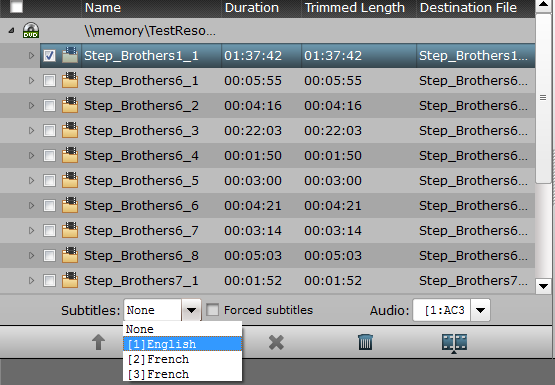
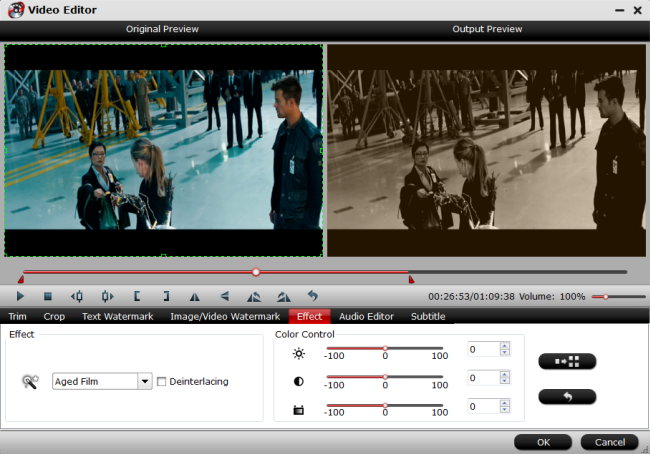
 Free Trial Video Converter Ultimate
Free Trial Video Converter Ultimate





