Matroska is a multimedia container formats while XviD is a video codec being developed as an open source. Despite being open source, Xvid features high quality and efficiency which has made it one of the most popular video codecs online. If you would prefer converting MKV file to Xvid for high quality video or editing, Pavtube MKV converter is among the top choices. It is a professional MKV converting tool with powerful functions and friendly interface. It not only can convert MKV to MP4 format with just a few clicks, but also supports converting to MPG, MPEG, MPEG2, SWF, FLV, VOB, MOD, MP4, H.264, M4V, AVI, WMV, 3GP, 3GPP, MOV, DivX, XviD, Quciktime Video, and extracting M4A, MP3, AC3, AAC, WMA, WAV, OGG from videos.
Step 1. Launch MKV Converter and import MKV files
Install properly Pavtube MKV Converter and double click its icon to launch the program.
Click Add button and you will find all files added in file list. You can check one of them and click Play button to preview it.
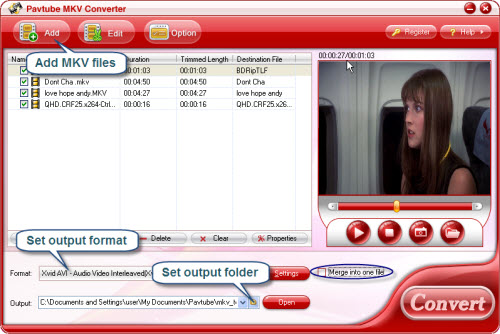
Step 2. Select output format
Now let’s set output settings: click Format bar and select Common Video-> Xvid AVI as output profile in the expand format list. Then click the small folder icon to determine Destination folder for the converted mp4 files. If you would like to customize output settings like Video Encoder, Resolution, Frame Rate, Video Bitrate, just click Settings button to set them.
Step 3. Start converting MKV to MP4
The program supports batch conversion so you could check all the files you want to convert in the file list and finally click the big Convert button to start the conversion. Hope you enjoy the fast converting speed and high visual quality.
If you are interested in Pavtube MKV Converter, please click here to learn more information about this program or click here to download free trial version and have a try. There is no function or time limitation so you can make full use of it.

 Home
Home Free Trial MKV Converter
Free Trial MKV Converter





