With 1.3 billion daily users, the Facebook site and its apps are the most-used software in the world. It is just a great way for you to share your favorite personal moments or just your new favorite video with a variety of your friends. As we all know, uploading video to Facebook with Facebook desktop webiste can be easily completed with the following few steps:
1. Click "Photo/Video" button at the top of your News Feed or Timeline
2. Choose a video
3. Click Post
However, if you are trying to upload DVD to Facebook, you may get some trouble. In other words, Facebook doesn't support DVD uploading or it is not possible to upload DVD directly. So is there any way to upload DVD to Facebook? Of course Yes. In this post, we will show you how to upload DVD movies to Facebook with a step-by-step guide.
Best Tool to Upload DVD Movies to Facebook
According to Facebook Help Center, H.264 video with MP3 audio in MOV or MP4 format is the best media file for uploading. To share DVD movies on Facebook, you will need to rip DVD to Facebook supported file format first. With the assisstance of Pavtube Video Converter Ultimate, all becomes easy. As a professional DVD to video converter, Pavtube Video Converter Ulltimate is able to extract the best Facebook video file from commercial DVD discs. Besides, it also works as a video converter, Blu-ray converter and video editor, which means that it can handle various kinds of media files like Blu-rays, DVDs, videos (MKV, AVI, M2TS, MTS, MPG, FLV, WMV, etc). So it can solve all media file incompatibility problems for you. (Learn more details about this tool)
If you are using a Mac, you can use the equivalent Pavtube iMedia Converter for Mac to help you upload DVD movies to Facebook on Mac (including macOS High Sierra, macOS Sierra, Mac OS X 10.11 El Capitan, Mac OS X 10.10 Yosemite, etc.)
Now, just download and install this software on your PC, follow the next guide to start converting DVD to Facebook.
How to convert DVD to Facebook within clicks?
Windows Version Pavtube Video Converter Ultimate taken as example, Mac Version share the same steps, just keep in mind you have download the right version, Windows platform .exe files cannot be installed on Mac OS - and vice versa.
Step 1: Load source DVD
Run this best Facebook video converter on your computer, and click "File" button on upper-left corner to follow "Load from disc" to import the source DVD discs. DVD Folder, DVD IFO File and DVD ISO Image File can also be imported.
Added files can be previewed and you are free to take snapshots of the DVD movie scenes.
Step 2: Choose Facebook supported format
Click the Format bar to choose "Common Video"> " H.264 High Profile Video(*.mp4)" for Facebook.
Step 3: Edit DVD movies (Optional)
Click "Settings" behind Format bar to open "Profile Settings" window. Here you can adjust the output video codec, bit rate, frame rate and audio codec, bit rate, smaple rate and channels to let them fit with Facebook.
Recommended Upload Specs:
video codec: H.264
video format: MP4
Resolution: 1080P/720P
Frame rate: 30 fps (maximum)
Aspect ratio: 9:16, 16:9
Audio codec: MP3
Sample rate: 22050hz or 44100hz
Since Facebook has limitation on the video length and size, you may need to cut off the unwanted parts from a long video to short ones by trim function. Just click the "Edit" icon on the UI to open "Video Editor" window, switch to "Trim" tab in “Video Editor” Interface and follow any of the methods below:
a. Drag the control sliders 
 to include the segment you want to remain.
to include the segment you want to remain.
b. Click the left square bracket  to set start point, and click the right square bracket
to set start point, and click the right square bracket  to set end point when previewing the video.
to set end point when previewing the video.
c. Input specific values to “Start” and “End” box.
Step 3: Start DVD to Facebook Video Conversion
Click "Convert" to start ripping DVD movies to Facebook and wait for the conversion to be done. After the conversion, you can freely share the DVD movies on your Facebook with more people.
Note: This converter can also generate the best video files from source video/DVD/Blu-ray for uploading to YouTube, Vimeo and other vidoe sharing websites.
Useful Tips
- Watch 3D Movies on ASUS Windows Mixed Reality Headset
- Top 10 VidCoder Alternatives
- 10 Places to Get 4K Ultra Movies and TV Show for 4K TV
- Get A Way to Play ISO Files on Samsung TV From USB or NAS
- Upload ISO Files to Google Drive for Accessing on Smartphone or Tablet
- 3 Tools to Copy DVD/Blu-ray to Qnap TS-253B

 Home
Home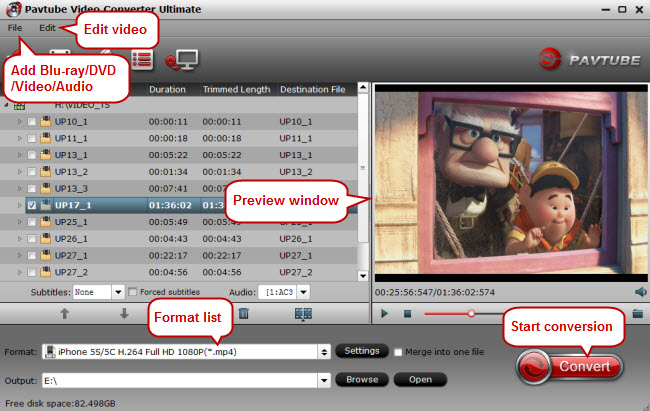

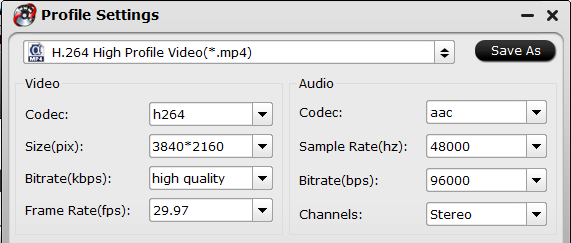

 Free Trial Video Converter Ultimate
Free Trial Video Converter Ultimate





