“iOS 5 has some great new features, such as Notification Center, iMessage and Newsstand and we can’t wait to see what our developers do with its 1,500 new APIs,” said Steve Jobs, Apple’s CEO. “Perhaps iOS 5’s paramount feature is that it’s built to seamlessly work with iCloud in the Post PC revolution that Apple is leading.”
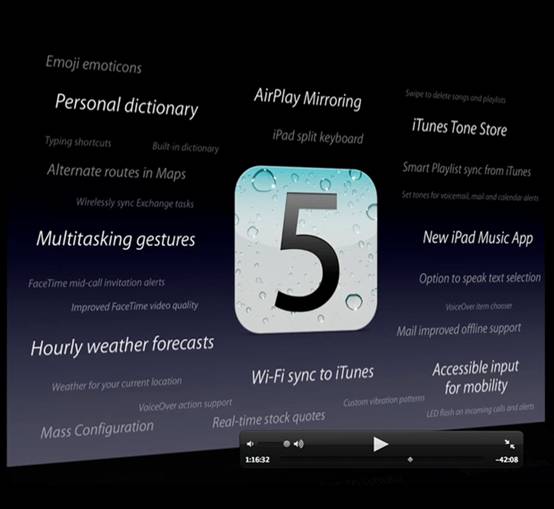
Notification Center is an innovative way to easily view and manage notifications in one place without interruption. iMessage is a new messaging service that lets you easily send text messages, photos and videos between all iOS devices. Newsstand is a new way to purchase and organize your newspaper and magazine subscriptions. Besides, with the new PC Free feature, iOS 5 users can activate and set up their iOS device right out of the box and get software updates over the air with no computer required.
With iOS 5 and iCloud, you just enter your Apple ID and password and iCloud will seamlessly integrate with your apps to automatically and wirelessly keep all of your mail, contacts, calendars, photos, apps, books, music and more, up-to-date across all your devices without ever having to connect to a computer.
Even more reason to get excited for iOS 5: 1080p HD video playback will be allowed to sync to iPad 2 and iPhone 4. Technically at least, any iOS hardware that is physically capable of playing the 1920×1080 movies could be getting 1080p playback support in the Fall.
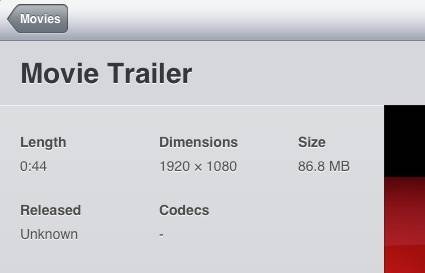
If you’re wondering why 1080p playback matters on small screens like the iPad 2 and iPhone 4, consider iOS 5’s AirPlay video mirroring feature. Although this is said to be an iPad 2 only option, this would create an HD capable wireless media center out of nearly all the iOS devices if the feature becomes widely adopted. You can see AirPlay video mirroring from an iPad 2 to an Apple TV2 on our list of videos of iOS 5 features.
Useful Tips
- 10 Must Have Flash Player Apps for the new iPad 3
- Ways to Enable iPad to Play Flash Videos without jailbreaking
- How to rip Blu-ray to iTunes for iPad, iPhone 4, iPod and Apple TV?
- Free iPad Wallpapers
- Convert MKV/ M2TS/ AVI/ WMV to iTunes for iPad, iPhone and iPod Touch 5
- Convert DVD to multi-track MP4 for iDevices on Mac OS X

 Home
Home Free Trial Blu-ray to iPad/Apple Converter for Mac
Free Trial Blu-ray to iPad/Apple Converter for Mac





