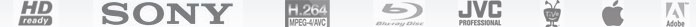Watch Blu-ray movies at home by Time Capsule

Time Capsule is a revolutionary backup device that works wirelessly with Time Machine in Mac OS X Leopard or later. It automatically backs up everything, so you never have to worry about losing your important files. And also, a perfect Home Theater can be built at home based on Time Capsule. In this post, we focus on how to watch Blu-ray movies at home by Time Capsule using iPad. In other words, we are talking about how to watch a ripped Blu-ray movie stored on Time Capsule via iPad.
Bluntly speaking, to watch a video file on iPad, you must make sure the file is compatible with iPad, so a Blu-ray to iPad ripping task is inevitable. The following contents show how to rip Blu-ray to iPad/iPad 2 supported file format for storing on Time Capsule in simple steps.
Required software:
Pavtube Blu-ray Ripper (If you are running Mac OS X, Blu-ray Ripper for Mac is what you need.)
See detailed guide for PC users: Blu-ray to iPad 2 Conversion
See detailed guide for Mac users: Convert 1080p Blu-ray movie to iPad 2 video
When the Blu-ray to iPad/iPad 2 conversion is completed, what you need do next is just backing up the ripped Blu-ray files to the Time Capsule from your PC or Mac. (Time Capsule mounts as a wireless hard drive, so users can simply access Time Capsule directly from the wireless network for exchanging and storing files quickly and easily.)

To watch video files from Time Capsule via iPad, you need connect iPad to Time Capsule in advance. Please make sure that FileBrowser has been installed on your iPad. Then through FileBrowser, you can browse Time Capsule on your WiFi network and stream the ripped Blu-ray movies directly to the iPad for watching. Have fun.
iPad Screenshot
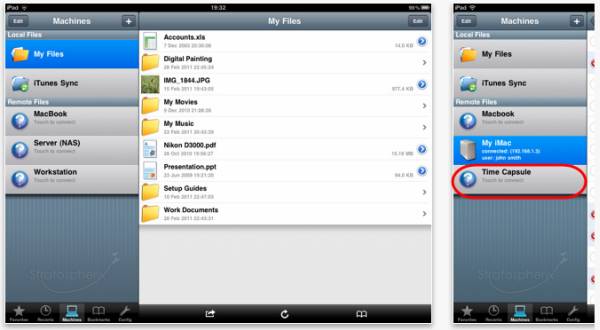
More about FileBrowser
FileBrowser is like having Windows Explorer or Mac Finder on your iPad to access, copy and stream files from remote computers including Windows, Mac, and Network (NAS) drives.
You can browse machines on your WiFi network and view documents, photos or stream movies directly to the iPad. You can also sync them through iTunes. Transferred files can be stored within FileBrowser to take with you.
 |
 |
 |
iPad 2 solutions:
Watch any video from your Mac/PC by air video
Watch massive movies at home
Enjoy streaming blu-ray movies on iPad 2
Perfect Home Theater Based On Time Capsule
Movie-watching without iTunes - Airplay
Splashtop Remote Desktop allows you to access your PC or Mac on iPad
Multi-task Gestures Free You Away From Home Button
Watch Netflix Online TV On iPad
Watch Time Warner Online TV On iPad
iPad 2 Resource:
The best iPad 2 Apps
Best ipad 2 games
Free iPad 2 Games
Free iPad wallpapers