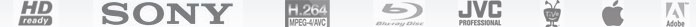Put AVI, MKV, WMV, MP4 video and DVD movie onto iPad for playback
The beautiful 9.7-inch high-resolution Retina display makes iPad perfect for watching videos. However, iPad supports limited video formats, in which common video MKV, AVI, WMV, FLV, etc are not included. This means your video collections in these formats can not be transferred to iPad for playback. Wanna put all your movie collections to iPad? In that case Pavtube Video DVD Converter to iPad Converter is something right for you. The software converts MKV, MP4, AVI, VOB, MOV, M4V, MTS, etc to iPad optimized MP4 video at ease and in perfect sync. Further more, copy-protected DVD movies can be converted to iPad videos up to 720p with the Video DVD to iPad Converter software. For your reference, the following guide provides details of how to put MKV, MP4, AVI video and DVD movie to iPad step by step.
Required software: Pavtube Video DVD Converter Ultimate (Download a trial of Video DVD to iPad Converter to convert video and DVD to iPad on the go)
Step-by-step guide of converting MKV, AVI, WMV, MP4 videos and DVD movies to iPad:
Step 1. Load videos/DVD to the ultimate Video DVD to iPad Converter.
Run Pavtube Video DVD Converter suite, click “Add Video” button to load your various video files, such as MKV, AVI, WMV, VOB, MPG, MOV, MTS, M2TS, TiVo, and more. If you’d like to rip DVD to iPad, just place DVD in optical drive and click “Load DVD” to load the DVD. The program is able to bypass copy-protections and access all the DVD movie clips. The Video DVD to iPad Converter supports batch conversion, so you can add multiple videos and DVDs to the Pavtube Video DVD to iPad Converter at a time to do format conversion.

Step 2. Select iPad supported codec and video format.
Click on the "Format" boarder, and then choose "iPad" profile from pull-down list. To produce 720p video for iPad, you can directly select “iPad”>> “iPad HD Video (*.mp4)" preset. The default size of it is 1280x720 at 4000kbps, this is the best quality for iPad video playback when compressing HD video contents to iPad. Alternative formats are iPad Video H.264 (*.mp4) and iPad Video MPEG-4 (*.mp4), both are good for video and DVD to iPad conversion.
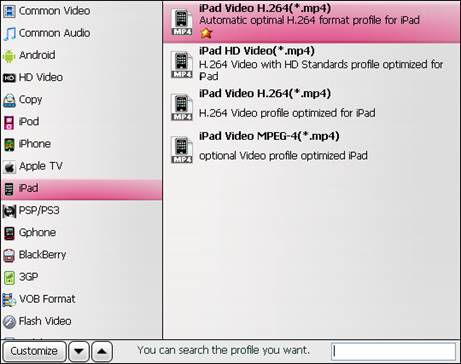
Step 3. Set location saving iPad videos converted from AVI, MKV, WMV, MP4 video and DVD movie.
Click the small folder icon next to “Open” button to browse and set a folder to store the output iPad HD videos.
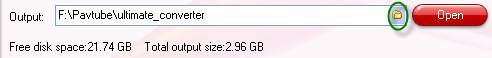
Step 4. Convert AVI, MKV, WMV, MP4 videos to iPad/ Rip DVD to iPad.
Click “Convert” to start converting AVI, MKV, WMV, MP4 / ripping DVD to iPad friendly format. The Video DVD to iPad Converter will finish conversion at speed without any audio and video out of sync issues. Once conversion is done, you can click “Open” button to get the final output files for your iPad for entertainment.
Tricks and Tips for video and DVD to iPad conversion:
1. DVD movies and HD footage can be interlaced, which contains lines on the picture. In that case please click “Edit” menu, switch to “Effect” tab, and check “Deinterlacing” box before conversion starts.
2. Some movies are made into anamorphic DVDs, using 2.35 or 2.4 as aspect ratio. When ripping letterboxing DVDs to iPad, you can click “Edit” menu, switch to “Crop” tab, and check “Keep original aspect ratio” box so as to keep correct ratio.
3. If you’d like to extract MP3 or AAC audio from DVD and AVI, MKV, WMV, MP4 videos for adding to iPad music library, just click “Format” bar and follow “Common Audio” to select MP3 or AAC as output format. To trim and keep certain duration instead of full length, click “Edit” and set start and end time under “Trim” tab.
4. To capture image from DVD and AVI, MKV, WMV, MP4 videos for iPad gallery, just click the “Snapshoot” button under preview window when playing the video clips.
5. To rip Blu-ray movies to iPad 720p HD video, you may try Blu-ray Ripper software instead.
6. If you are Mac fan, the iMedia Converter for Mac software will helps you sort out AVI, MKV, WMV, MP4 videos, DVDs and Blu-ray Discs to iPad videos.
 |
 |
 |