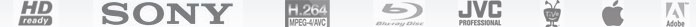How to play blu-ray ISO image file on HTPC?
“These days I can't be bothered going and grabbing a DVD and sticking it in the machine so they're all imaged on the HTPC and can be called up instantly.” Some folk posted. Yeah, more and more movie lovers now back up their DVD and blu-ray collections to ISO image files. An ISO is basically a file that is an exact image of a disk whether it be DVD, Blu Ray, HD-DVD. If you have a media PC (HTPC) it is an ideal way to have your movie collection, as it not only enables you to watch blu-ray movies on HDTV without quality loss, but also allows you to burn a blu-ray disc copy easily. However, beginners can hardly find detailed and useful guide for playing blu-ray ISO image files on HTPC. This guide is written for the purpose of helping newbies out.
What you need to play blu-ray ISO image files smoothly on HTPC?
- Powerful enough Media PC hooked up with HDTV
- Virtual Drive setup
- Media Player software like PowerDVD or WinDVD
Step-by-step guide: play blu-ray ISO image file on HTPC
Step 1: Run free virtual drive DAEMON Tools Lite on PC.
Download and install the free virtual drive “DAEMON Tools Lite” from below link:
http://download.cnet.com/3001-2248_4-10063543.html?spi=0e5e48eadf307896cfcc7d28b235bd26
After the installation finishes please run DAEMON Tools Lite.
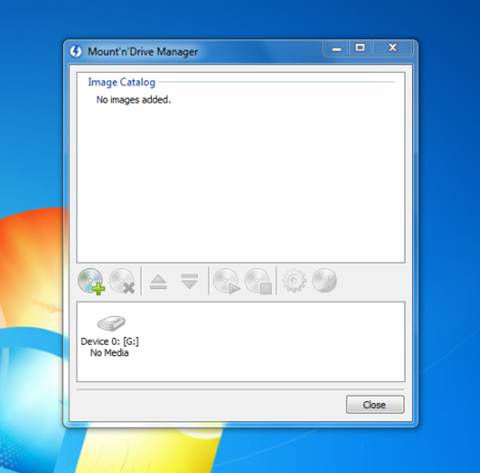
Step 2: Add blu-ray ISO image.
Click ![]() to add the blu-ray ISO file into virtual drive: select the ISO file and then click “Open”.
to add the blu-ray ISO file into virtual drive: select the ISO file and then click “Open”.
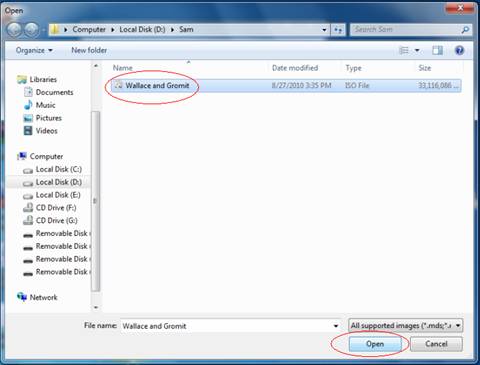
Step 3: Mount blu-ray ISO image to virtual drive.
Right click on the file name and select “Mount” à “Device 0”.
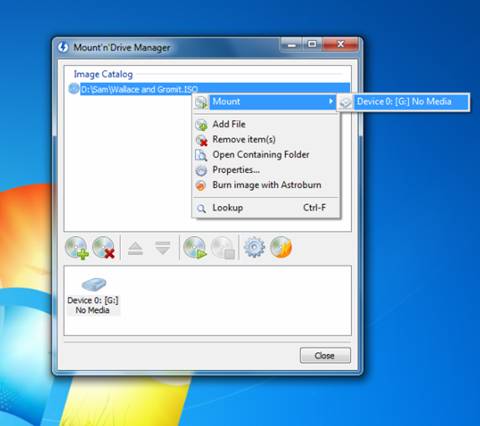
Step 4: Find blu-ray ISO image file in virtual drive.
After the blu-ray ISO image file is mounted into virtual drive please click close. Now the ISO image file will show in your BD-Rom Drive.
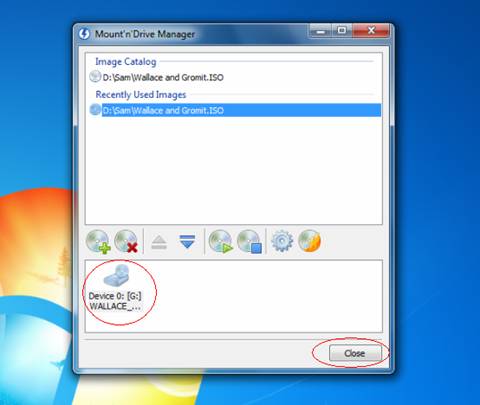
Step 5. Play the blu-ray ISO image file form virtual drive.
PowerDVD and WinDVD are two highly ranked applications for blu-ray playing back on HTPC. You may use either of them to open the blu-ray ISO image file from virtual drive (Device 0:[G] in the image above) and play it just like common blu-ray disc.
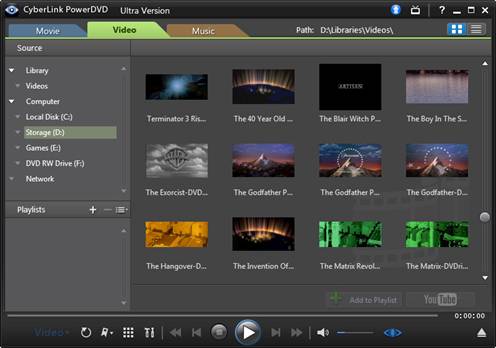
Tip: In case the players can not read blu-ray ISO image files properly…
If the players fail to play the blu-ray ISO image properly on HTPC, then you are advised to use some external HD media players like Seagate FreeAgent Theater or Western Digital HD Media Player to read the blu-ray ISO files from the hard drive, or you can use the Pavtube Blu-Ray Ripper to rip the blu-ray ISO image file to 1080p HD MKV, AVI, MP4, WMV etc and use some universal players (e.g. VLC player) to play the ripped blu-ray contents on HTPC.
 |
 |
 |