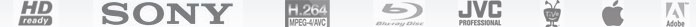Fast rip Blu-ray Disc on a slow computer with CUDA implementation
Movie lovers rip Blu-ray movie from BD to HDD for various reasons: to protect original BD from scratches, to copy the BD movies to home server, to compress Blu-ray to iPad for travel or whatever. The biggest problem comes up with Blu-ray ripping must be the BD copy-protection. Long processing time seconds it. Yet there is a fastest way for backing up Blu-ray movie to PC without quality degradation—simply decrypt and copy the BD movie to HDD without transcoding. This takes less than an hour on an average computer. However, most media players prefer common video formats and will not play Blu-ray .m2ts streams properly. That’s why most users create BD backup by converting BD to HD MP4/MKV/AVI/WMV videos. The problem is BD transcoding process is time-consuming. Considering the file size of Blu-ray movie (20GB- 50GB), it is reasonable for a high horsepower computer with Intel CORE i5/i7 processor and 6GB of RAM to complete Blu-ray ripping in 1-2 hours. For an average computer, the ripping time could be 3-9 hours when an effective Blu-ray ripping/converting tool is run exclusively. Suppose it takes 10+ hours to rip a 90min movie to 1080p video, you are encouraged to use a faster computer for faster BD ripping speed instead. Anyway, that’s not the focus of this post. Let’s get down to our point- how to fast rip Blu-ray Disc to H.264 HD video on a slow computer by taking advantage of NVIDIA GPU acceleration. In order to use the CUDA implementation, a NVIDIA CUDA enabled graphics card is required.
The computer info I use for BD ripping:
- Processor: Intel(R) Pentium (R) Dual CPU E2140 @1.60GHz
- Memory: 1022MB RAM
- Drive: External Sony BD drive with USB 2.0 USB cable
- Graphics Card: NVIDIA GeForce GTX 460, latest NVIDIA CUDA drivers installed
- Operation System: Microsoft Windows XP Professional
Make sure you have basic tools for BD ripping: your desktop or laptop running Windows XP and above OS with NVIDIA CUDA enabled graphics card; an Internal or external Blu-ray Disc drive; source Blu-ray Disc, here I use Alice In Wonderland Blu-ray which is 1 hour and 48 minutes in length; and Pavtube Blu-ray Ripper v3.7.1.2290 trial version.
Step 1. Connect the external BD drive to PC, place in source Blu-ray Disc Alice In Wonderland . Ensure the desktop is networked. Install and launch the Pavtube Blu-ray Ripper v3.7 software (trial), click the BD icon to load Blu-ray Alice In Wonderland from BD drive. Make sure “CUDA” icon is turned on (highlighted) for CUDA implementation (Click the icon to disable/enable CUDA acceleration implementation)

Step 2. Select the main movie, click on the dropdown list of "Format", follow “HD Video” and select “MP4 HD Video (*.mp4)” as output format. Click “Browse” to set a folder for saving converted H.264 MP4 files.
Step 3. Click "Convert" button to start ripping Alice In Wonderland to hard drive, and take down the test data when conversion completes.
See how much CUDA has fasten Blu-ray ripping speed on my slow desktop:
1. Ripping Blu-ray Alice In Wonderland with CUDA ON:
Ripping time- 3 hours and 8 minutes
Generated file size- 7.07GB

2. Ripping Blu-ray Alice In Wonderland with CUDA OFF:
Ripping time- 12 hours and 5 minutes
Generated file size- 7.05GB
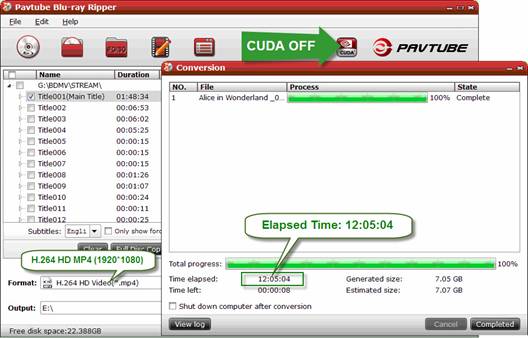
By implying CUDA acceleration the Blu-ray ripping speed is 3.87 times faster than that CUDA is disabled.
To properly play M2TS streams back will require both a high horsepower computer and high speed disk drive array to support the data rate involved in that format, while play 1080p H.264 MP4 you just need an average computer like the one I user for ripping Alice In Wonderland to H.264 HD video. Here’s a compressed screenshot of converted Blu-ray movie by Pavtube Blu-ray Ripper v3.7:

Learn more information about CUDA acceleration at Blu-ray ripping with CUDA.
Pavtube Blu-ray Ripper
 |
 |
 |