If you are hunting for an audio extractor software that can extract audio, sound, or background music from DVDs, DVR recordings, HD video footage, YouTube videos, and other video files, go ahead with Pavtube Video DVD Converter Ultimate. And it is free, as long as you are to extract audios from DVDs and AVI, MKV, MP4, WMV, MPEG, MPG, FLV (Flash Video), MOV, MP4, 3GP video files and save the audio track to MP3/ WMA/ WAV/ AAC/ AC3/ MKA/ FLAC files. Get a free trial of Pavtube Video DVD Converter Ultimate from here.

Step-by-step guide on how to extract music from DVD and videos and save to audio track:
Step 1. Run the software and load Videos or DVD(s) to the Video DVD Audio Extractor.
To import AVI, MKV, MP4, WMV, MPEG, MPG, FLV, MOV, MP4, 3GP videos, click “Add Video” and browse to source. To load DVD, just place the DVDs in optical drive and click “Load DVD” to import DVD movie.

Step 2. Set output audio format from the “Format” bar.
Click on the “Format” bar and choose “Common Audio”, here you find MP3 and various other audio formats (wav, m4a, ogg, ac3, wma, aac, au, aiff, mp2, flac, mka) for you to choose from. To extract ringtones for smartphones (iPhone 4 for example), you can select M4A- MPEG-4 Audio(*.m4a).
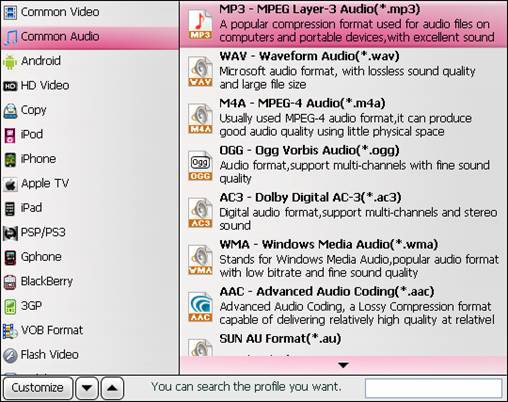
Step 3. Extract MP3/ WMA audio from DVD and videos.
Click the "Convert" button and the Audio Extractor will convert audio from DVDs and video files and output them to MP3/ WMA or other desired audio format. If you’d like to combine all the selected chapters into one file, simply check “Merge into one” box.
Tip 1: how to split video/ extract certain duration from video clip, instead of full-length?
This is a very basic but pretty helpful editing feature. It is very simple to extract partial length of sound track from videos with Pavtube Video DVD Extractor. Simply use the Trim function in the Editor of the Video/DVD to Audio Converter. Select the item you want to trim, click “Edit” button, then switch to “Trim” tab to set start and end time. Always trim the video before setting output format.

The picture above reveals that I cut the video length from 55 secs down to 30 secs. I then back to the main interface of Video/DVD to Audio Converter, set output format as MP3, and click “Convert”. Few seconds later, I get an MP3 file of 30 secs.
Tip 2: How to extract multiple audio tracks as one file?
To extract multiple audio tracks as one file, just check the box “Merge into one file” before the software starts extracting audios.
What else can the Pavtube Video DVD Converter Ultimate do for you?
The software also backs up DVDs and converts videos of above mentioned format to VOB, AVI, MKV, MP4, MOV, M4V, WMV, TS, MPG, etc with preset for PS3, Xbox, PSP, iPod, iPhone, iPad, Android smart phones, Windows Phone 7 playback, PPT presentation, and editing in Adobe Premiere, Sony Vegas, Pinnacle Studio, Avid MC and other video editing software. Besides, the Video DVD Converter Ultimate allows you to crop out black bars, watermark your video clips, trim out unwanted frames, replace the original audio track with favorable music, etc. If you’d like to convert DVD and videos, purchase a license from here.
Useful Tips
- How to Play Blu-ray Movies on Android Tablet?
- Blu-ray ripping- how to keep 5.1 and 7.1 audio?
- [How to] Turn your Blu-rays to iTunes playable 1080p MP4 movies
- How to rip Blu-ray movies to Xvid encoded AVI video?
- Convert MKV to H.264 MP4 for streaming over DLNA
- Easy way to backup Blu-ray Movies with only Forced Subtitles

 Home
Home Free Trial Video DVD Converter Ultimate
Free Trial Video DVD Converter Ultimate





